ReluxDesktop – Creating street projects
ReluxDesktop > Street lighting > Creating street projects
Let's create a street project together!
In this "Properties" window you can define:
- Road layout (project name, surface, road layout)
- Row of luminaires (luminaire type, maintenance factor, type, overhang, photometric center height, distance between luminaires, tilt, orientation and head style)
- Roadway (lighting classes, width, central reservation, covering, material, lanes).
You can change all parameters as desired. Click "Lighting classes" which will open the following window:

The figure above shows all lighting classes that you can select as of EN 13201:2015 . In this case you can select " M4" as a typical class. Click " OK" .

If you open the results overview on the right side, you will see the calculated results of your project according to the EN 13201:2015.
Green fill: the required value was achieved for this scene.
Red fill: the value according the EN 13201:2015 was not achieved for this scene.
You can optimise you project in the following two ways to achieve the norm:

The first option is to open " Road manager " to change parameters like luminaire type, the overhang, the distance between luminaires, the photometric center height manually.
The results are changed immediately. In this " Road manager", you can compare as well two or more concepts for your road in a very convenient way.


The second option is to optimise your project automatically with the options shown in the figure above (Overhang, photometric centre height, distance between luminaires, tilt, type).
The results are shown in the "Results" tab immediately. As well you can open the result overview on the lower right side (small icon).
After the calculation you are able to examine different pages with results.
With the result overview, it is easy to see how the result stand against values in the norm.

If you are satisfied with your lighting solution, you can open the print manager to preview your printout.

You can also select which output pages should be printed. It is possible to print it directly but also to create a .pdf file.
Overview of ReluxDesktop