ReluxDesktop – Handling the sensors toolbar
ReluxDesktop > Sensors > Handling the sensors toolbar
Learn how to navigate the sensors toolbar and the possibilities.
Overview of ReluxDestop
Learn how to navigate the sensors toolbar and the possibilities.
"Product selector" menu bar:

Sensors
This places a new sensor.

"Sensor" t oolbar.
Update
Activate automatic updates for the selected sensors. The view will be refreshed when the scene has changed.

Presence detection
Activate the presence characteristics. Show the presence characteristics of the sensor.

Radial
Activate the radial characteristics. Show the radial characteristics of the sensor.

Tangential
Activate the tangential characteristics. Show the tangential characteristics of the sensor.

Raster
Activate sensor raster. Show the raster lines of the sensor characteristics.

Projection
Deletes duplicate symbols (symbols that are in the same position & angle).

Visualization

Allow the use of cookies from this website on this browser?
We use cookies to provide improved experience on this website. You can learn more about our cookies and how we use them in our Cookie Policy.
Allow all cookiesOnly allow essential cookies