Realtime Rendering – Settings and operations
View the various settings which can be tweaked.
Based on ReluxDesktop 2024.1
After starting the Realtime Renderer, further various settings can be made under the "Realtime Rendering" tab.
Settings can be made for various daylight scenarios.
In particular, the following points can be taken into account:
- Sun activity on/off
- Daylight settings on/off
- Year and time of day settings
-
Cloud density
The following parameter settings are crucial for optimizing the quality of the rendering / visualization:
Render quality
The resolution of the rendering is determined here. The higher the resolution, the better the quality. However, this requires a longer rendering time.
Brightness
This can be set manually using a slider. It is also recommended to use the automatic settings: "Use Auto Contrast" and "Use Auto Exposure".
Rendering and material settings
In order to be able to make detailed and professional settings that deviate from the standard, it is recommended to work in depth with the rendering and material settings.
This allows you to create high-quality rendering images.
When the materials grass and water are activated, Enscape specifically adopts the materials whose names contain "grass" and "water". This means that the transfer and control takes place via the name of the material. Make sure in ReluxDesktop to apply the material grass and water to the required objects.
Under
the "Navigation" menu item, you can display the real-time rendering, i.e. immediate changes in the ReluxDesktop project generate simultaneous changes in the rendering window.
This is also referred to as real-time rendering in this context. This function can be activated or deactivated.
The rendering results, which appear in the ReluxDesktop output results are generated by starting the screen capture button. Screen capture settings such as the resolution in pixels, type of capturing and post capturing options can be made in detail. The generated rendering is part of the output print results.
Realtime Rendering in ReluxDesktop