ReluxDesktop – Measuring point
Using the Measuring point object, it is possible to calculate the illuminance at any desired point.
The measuring point is shown with a position and the direction of the measurement. The following measured values can be calculated:
- Horizontal illuminance (Eh)
-
Vertical illuminance (Ev)
-
Hemispherical illuminance
- Semi-cylindrical illuminance
-
Cylindrical illuminance
- Illuminance, any direction
To add a new measuring point, go to "I
nsert"
>
"Measuring object"
>
"Point"
.
By clicking on the floor plan or on the 3D view, you can place a new measuring point.
The type of measuring point can be selected in the properties window under " Calculation" .
Depending on the type of measuring point, it is possible to edit the view direction and the inclination.
After the scene has been calculated, a summary is compiled of the measuring point results in the " Result overview" > "Evaluation measuring points" output in the output tree.
To achieve a separate summary of individual measuring points, it is possible to group these measuring points.

Summary of the measuring points.
Overview of ReluxDesktop