ReluxDesktop – Keyboard shortcuts
Enhance your workflow with keyboard shortcuts.
General workflow
CTRL+Z = Undo last action
CTRL+Y = Redo last action
ESC = Cancel current command
View
F2 = 2D View
F3 = 3D View
CTRL+I = Zoom selection
CTRL+U = Zoom all
F8 = Floor/Scene view
Manage objects
CTRL+C = Copy objects
CTRL+X = Cut objects
CTRL+V = Paste objects
CTRL+E = Move objects
CTRL+R = Rotate objects
CTRL+T = Scale objects
CTRL+SHIFT+Selected axle (X/Y) = Duplicate in the same direction
Run calculation
F9 = Calculate
CTRL+D = Insert point
CTRL+F = Delete point
Handle luminaires
CTRL+J = Aim luminaire
CTRL+K = Enable LVK
CTRL+Q = Raster snap on/off
CTRL+W = Wireframe mode
CTRL = Drawing orthogonally
SPACE = Rotate while adding
SHIFT+C = Temporary snap off
BACKSPACE = Delete last point
Manage project
CTRL+N = New project
CTRL+S = Save project
CTRL+O = Open project
CTRL+P = Plot Interface
Overview of ReluxDesktop
Send us your support enquiry directly