ReluxDesktop – Login not working – Error 12057
Learn how to fix a situation in which you might not be able to login.
Overview of ReluxDesktop
Send us your support enquiry directly