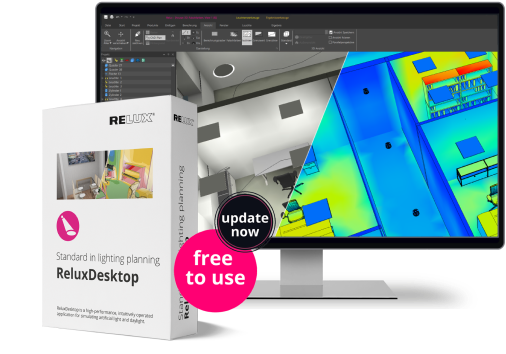Release notes ReluxDesktop
2026.1.1
CHANGED
Refactored the luminaire controls creation process to improve reliability and prevent inconsistent states.
FIXED
L3D: Take into account rotations/translations for pendulum points defined in nested geometry nodes.
ReluxLum: missing English translation.
Incorrect rendering of 3D falsecolor faces for basic objects.
Rotation settings were not stored after selecting a new object.
Missing display of emergency results.
IPEI and IPEA output in street projects.
Fixed output of calculation heights.
Garbled characters in result tables in certain cases.
Resolved a crash in the Tunnel luminaire list.
Crash when duplicating scenes.
ReluxTunnel: Missing ul on walls printout.
Dropping objects into free groups works again.
Background illum. was missing in the printout.
Corrected the Illuminance false color visualization when daylight is involved.
Print outputs for non-active rooms are now displayed correctly (e.g., when printing light scenes outside the currently active room).
2026.1.0
ADDED
ReluxSport: EN 12193:2018, UEFA.
Graphical sports areas.
MAUR.
Light scenes.
Interactive radiosity calculation.
Multiple views with multiple values.
Luminaire grouping and mirroring assistants.
Extended luminaire tab with array options.
Movable luminaire arrows.
New print outs.
EN 12464-2:2024.
pCon.catalog.
IFC export.
Improved IFC interface.
Export luminaires into previously imported IFC file.
Check box on luminaire list page to toggle false colors in 3D view.
New output page of a luminaire list optimised for outdoor and sports scenes.
New page for setting color coding for min, max and avg values in the results grid.
Sport mode: Interactive camera illuminance results when changing camera position.
Bump map rendering for Enscape RT-R.
Export sports areas to DWG.
CHANGED
The dimming factor is now also taken into account in the utilanz calculation.
New default size for exterior areas.
FIXED
ReluxTunnel: Switching off certain values in the results overview.
Wrong scaling when importing 3ds files (on some systems).
Missing product pictures when reading rolf files having base64 encoded pictures.
Wrong UGR table value in result overview caused by flawed lamp type identification.
Product selector online tab on Korean Windows systems.
ReluxTunnel excel luminaire import on Korean Windows systems.
Fixed utilanz for multiple rows.
2025.1.11
CHANGED
False colors can be shown with black isolines instead of colored isolines.
FIXED
Live results now also work for higher resolution ldc.
Lost false colors on measuring planes after leaving dynamic planning.
Non-working sensor edit configuration dialog for variants.
L3D: Non-readable models whose material library file names have blanks.
Wrong illuminance values after converting street to exterior project.
Real-time Rendering: fixed incorrect bounding boxes when “includedInMeasurement" flag is used.
Crash when trying to replace recessed ceiling luminaire types.
GLDF: Non-supported level of detail setting for geometry file references.
2025.1.10
CHANGED
FIXED
Fixed free axis handling for special nodes.
Wrong orientation of parameter points when objects are rotated.
Crash when switching the unit system, not applicable for the 3ds version.
GLDF: Wall luminaires were not positioned correctly.
GLDF: Wrong cutout for certain ceiling recessed luminaires.
GLDF: Datasheet formatting issue when technical sketch is missing.
GLDF: Fix rounding of wattage in datasheet.
Wrong rotation of luminous intensities of a ldc.
Wrong luminaire count for sensor luminaire combinations in data sheet.
Wrong maintenance factors printed in result output for emergency lighting calculation.
Missing free axis for a light emitter.
High risk areas not showing interpolated table results in all result value outputs for emergency lighting.
Non-zoomable plan view caused by built-in camera negative z-coord limits and wrong placement of exterior room surface.
Missing “included in measurement” flag check for GLDF luminaires during standard calculation.
Crashes and non-functioning behavior when trying to delete more than one room from a storey.
Missing decimal places for distance of vertical facade in result overview of road project.
Missing height for physical structural elements such as prisms, partition walls etc. in floor plan output.
Wrong orientation after type replacement of a placed luminaire when rolf and rolfz formats are involved.
ReluxObtrusiveLight: Prevent unwanted network license allocations.
ReCAD: Special characters in XML export fixed.
ReluxOtrusiveLight: In the Result view Ev max or avarage will be displayed as selected in the settings.
2025.1.9
26.09.2025
ADDED
Checkbox for unit system conversation to 3D-Objects import Dialog.
IFC-Importer: Import luminaires as placeholder.
IFC-Importer: Import spaces not assigned to a storey.
IFC-Importer: Evaluation areas are created automatically.
IFC-Importer: Import glass facades as windows.
IFC-Importer: Include/exclude subcategories for IfcElements.
CHANGED
ReluxTunnel: The column width for luminaires has been increased for better display.
"No design object" for furnitures.
ReluxStreet: Added scene name to exported filename.
ReluxTunnel: Multiple load and luminous flux are now permitted for interior luminaires.
FIXED
Fixed LAI E3 k-limit.
ReluxTunnel: No additional rows after LDT Import.
ReluxTunnel: Fixed display problem inserting lum. in the list tab.
IFC-Importer: Importing doors/windows and furniture.
Incorrect display of luminous efficacy for combination luminaires in info window.
In rare cases, the view section of a task area wasn’t processed properly during calculation.
Raytracing material warning was not always shown in the calculation manager when necessary.
GLDF: Sensor variant configuration dialog and data sheet.
GLDF: Non-recognized emergency flux for fixed light emitters.
Crash during project loading caused by invalid product file stream reference.
kCalc: Incorrect results shown in the print preview caused by inconsistent design object flag processing.
Realtime Rendering: Emergency luminaires caused the renderer to quit prematurely.
2025.1.8
CHANGED
OpenSSL 3.5.0
Use default scale factor for 3ds import.
FIXED
Output: Wrong headline in storey chapters.
ReluxStreet manager: product anonymisation and calculation refresh.
ReluxTunnel: Extend interior rows only at the end of the calculation model.
Output: Overlapping dimmed flux values on overview page.
Luminous flux calculation for luminaires with absolute photometry and rotational symmetry.
Missing false colour output for emergency result overview.
Crash when using the obtrusive light module.
Correct Czech translation.
GLDF: Missing processing of luminous flux for changeable emitters and light sources.
GLDF: Invalid argument error message when trying to change configuration.
GLDF: Configuration dialog was not shown for GLDFs having only one variant but multiple configurations.
2025.1.7
ADDED
ReluxCAD for AutoCAD: support for AutoCAD 2026.
ReluxCAD for TinLine Plan: support for Tinline 25 (french).
CHANGED
Axis- and unit-system is automatically converted to the Relux axis- and unit-system for 3ds files.
FIXED
Relux won’t open anymore after placing certain GLDF files in a prior session.
Bitdefender causing crashes at the end of a standard calculation.
Missing non-interpolated Emin value for table output of vertical anti panic areas.
Misleading collision warnings for scenes exported from Revit.
GLDF: Missing support of SimpleGeometryReference variant types.
GLDF/L3D: Improved handling of luminaires with shifted joints.
Wrong luminaire arrow direction when Boolean groups are involved.
Collision check of mesh belonging to a light emitter with itself, leading to wrong results.
Flawed type change in properties tab for sports fields.
Wrong dimensions and material of sports fields when placed into scenes.
Real-time Rendering: Rare crash at the start of a session.
EULUMDAT bug with garbage intensity values at end of file.
ReluxTunnel: Fixed Ut output in table summary.
2025.1.6
CHANGED
CodeMeter 8.30
FIXED
Handle differing luminaire properties correctly in the properties list when different luminaire types are selected.
Import of EULUMDAT files missing company name.
Import of EULUMDAT files with unnecessary spaces in input data.
Invalid 3d views caused by oversized cad plans during mouse navigation.
RUG observer: Wrong display of inclination angle in OpenGL 3d view.
ReluxTunnel: Crash in result overview.
Realtime Rendering: Crash when trying to load a project.
2025.1.5
ADDED
Realtime-Rendering: Much improved visual appearance of renderings out of the box.
ReluxTunnel: Additional illuminance uniformities (french standard).
New “emergency only” state from ReluxNet ROLFz files.
CHANGED
Result overview of single measurement areas with profiles now also shows observer results.
Export of 2D Symbols of combination luminaires.
FIXED
Incorrect target point calculation for luminaire arrows.
GLDF: Ceiling offset caused by recessed depth value after luminaire reading.
GLDF: Internal program error leading to arbitrary emitter selection.
Realtime-Rendering: Halo visual effect around LEOs.
Realtime-Rendering: Offset and positioning problems of LEOs for some luminaires.
Realtime-Rendering: Crash after project restore when trying to start a session.
Incorrect ceiling cut out of luminaires having multiple LEOs.
Dynamic Planning: Non-adjusting luminaires in mirror groups.
Incorrect visual indication of orientation and inclination when changing luminaire selection.
Collision message when a recessed ceiling luminaire is placed into a ceiling object.
Standard Calculation: Light spill of direct sunlight on walls that led to wrong daylight results.
Jumping real objects such as prisms when trying to move them while object snap is active.
Wrong table OENORM 1052 Ev on windows.
ReluxTunnel: Missing maintenance factor on printout.
Wrong sorting in obtrusive light result bar.
Large Ids were not recognized by the luminous intensity points.
2025.1.4
ADDED
FIXED
Crash when configuring product.
Fixed text height scaling during CAD export.
Problems with room duplication eliminated.
Problems with object snap when trying to move objects.
Non-working offset for object snap functionality.
Missing LDC display for luminaires with separate emergency LDCs.
Rare crash when trying to display luminaire information on data sheet.
Possible delayed calculation starts due to unnecessary license checks.
Missing triangles in 3D luminance view belonging to additional geometry of certain luminaires.
2025.1.3
ADDED
2025.1.2
ADDED
2025.1.1
ADDED
2025.1.0
2024.2.13
FIXED
2024.2.12
2024.2.11
ADDED
2024.2.9 / 2024.2.10
2024.2.8
FIXED
2024.2.7
FIXED
2024.2.5
ADDED
FIXED
2024.2.4
ADDED
Real-time Rendering: Option to save screen capture settings as default for new scenes.
2024.2.3
FIXED
Eulumdat/IES/GLDF import issues
Import encoding issues
2024.2.2
ADDED
2024.2.1
FIXED
2024.2
ADDED
FIXED
2024.1.13
ADDED
Video: Luminaire labelling
FIXED
2024.1.12
ADDED
2024.1.11
ADDED
2024.1.10
2024.1.9
FIXED
GLDF/L3D: Improved support for rotated LEOs.
2024.1.8
2024.1.7
2024.1.6
2024.1.5
2024.1.4
2024.1.3
2024.1.2
2024.1.1
2024.1
2024.1.10
(10.11.2023)
FIXED
Missing Eh illuminance summary in result overview for inclined reference planes.
Saving pictures via context menu.
2023.1.9
(06.11.2023)
ADDED
ReluxEnergyCH 2024.1: SIA 387/4:2023
ReluxEnergyCH 2024.1: ProKilowatt 2023
FIXED
Reference planes did not keep the name after changing the evaluation area.
Crash when trying to print calculation results for inclined measuring planes.
2023.1.8
(12.10.2023)
FIXED
Missing description of draw points if the reference object is not in the scene.
Orientation of measuring areas in false colours output.
2d view orientation after opening a 2d false colours output.
Toggling the profile now also toggles the height of Ez.
ReluxStreet: New row type has not yet been supported for all interfaces.
ReluxTunnel: Fixed manual setting for moving observer.
Standard calculation: Single selection of horizontal illuminance for inclined measuring planes.
2023.1.7
(30.08.2023)
CHANGED
OpenSSL 3.0.10: Security update
CodeMeter 7.60c: Security update
FIXED
‡ instead of lowered letters in profile selection dialog.
Lost previous selection state when sensor got deselected.
Standard calculation: low illuminance results for scenes placed kilometers away.
Orientation of false color measuring area in print and 2d view.
Crash when making scene changes in a calculated scene with only a storey view open.
Crash when a second cad plan is added to a room.
Cad plans only got initial position when importing in floor.
Sometimes the table of the pedestrian crossing was not displayed correctly.
Output of the observer position for wall luminance removed.
ReluxStreet: With the optimizer, the lamp sets are processed as expected.
Comparative sign for diversity changed.
2023.1.6
(27.07.2023)
ADDED
Median daylight ratio value on daylight factor table output.
CHANGED
ReluxTunnel: Setting for “only direct part” revised.
FIXED
‡ instead of lowered letters in the result tab.
Swapped frame and pollution factors for windows in room element output list.
Correct output of measuring points with large coordinates.
Calculation of CIE88 tunnel class.
View splitting in tabbed mode.
2023.1.5
(07.07.2023)
ADDED
Luminaire selection through luminaire lists.
Sort mechanism to luminaire lists.
FIXED
Rendering of umlauts.
Red label color for collision.
Scene tree room sorting with floors.
3D geometry displayed incorrectly for some combination luminaires.
Formatting issue on daylight factor printout.
Crash during closing of result output views after changes in property tab of scene items.
Crash when trying to activate coordinate axes in OpenGL preview.
Improper argument message when trying to remove pseudo color entries.
Problem with negative fluxes after optimization.
ReluxTunnel: Lane markings were not shown in any case.
Furniture imported via FBX SDK was not properly instanced.
2023.1.4
(16.06.2023)
FIXED
Fix problems with multi selection in tunnel luminaire list.
Fix wrong DWG isoline export.
Fix problems with multi head combination luminaires in ReluxStreet projects.
Lowered letters on printout when using “_” in luminaire names.
2023.1.3
(31.05.2023)
ADDED
Power level dropdown in tunnel luminaire list.
Negative values and mathematical operations in luminaire list.
ReluxCAD for AutoCAD support for AutoCAD 2024.
CHANGED
Removed luminaire type dropdown in tunnel luminaire list.
Removed old luminaire list in tunnel.
The scale of 3d mountain plot gets shortened when text overlaps.
Update rendering when exiting property dialog with OK.
Implement dynamic update of dialog when (un)checking colour gradient checkbox.
FIXED
Fix antialiasing texture rendering.
Fix the position of the left aligned door handle for resized doors.
Fix unintended isoline label offset for polygonal measure surfaces.
Lowered letters on printout when using “_” in scene names.
License problems in ReluxCAD for Tinline.
Replace UGR with RUG on RUG observer output.
Missing sensor detection range display on data sheet.
Customized pixel size of background images was not considered.
Crash in the result overview when trying to paint symbols for luminaires.
Exterior scenes could not be created on the active floor.
Created rectangular exterior scenes were placed on floor level.
Occasional crash when using “DB Guidelines”.
ReluxTunnel: Optimized automatic placement for lane based evaluation.
ReluxTunnel: Fixed initial luminaire distance.
Wrong relative position and formula sign for GR on result overview.
Luminaire list may include a "ghost" element.
2023.1.2
(31.03.2023)
ADDED
Pedestrian crossing according UNI and option to calculate only linked luminaries.
CHANGED
Improved French user interface.
FIXED
ReluxStreet: Fixed overlapping text in the overview.
ReluxStreet: The optimization sometimes mistakenly took into account the "dim" option.
Crash when starting easylux wizard.
Multiple material selection of 3d meshes didn't work.
2023.1.1
(21.03.2023)
FIXED
Optimized tolerance by detecting LDC symmetry for UGR.
Printing multiline scene descriptions did not work.
Copy & Paste of third party products into another project was not possible.
Crash when trying to unhide UGR value inside the property list.
Incorrect hint and UGR table value on the result overview when only asymmetric LDCs are encountered.
Luminous flux of meshes received from the direct part of the calculation didn’t contribute to the indirect part.
2023.1
(14.03.2023)
ADDED
The readability and recognizability of the user interface has been increased through better contrast.
Tab view mode.
Ceiling objects for easy luminaire placing.
Door handle orientation can be changed.
RUG output only for suitable LDCs.
Windows navigator & document menu button.
Exchange window and door object types via context menu.
EN12464-1 czech translation.
CHANGED
The display and naming of formula symbols has been updated.
OpenSSL 3.0.8: Security update due to a moderate vulnerability.
Improved compatibility with the OpenGL Graphics Standard.
FIXED
ReluxTunnel: An interior row with no distance between the luminaires led into an endless loop.
When duplicating scenes, the standard values were not taken over.
Various problems with falsely anonymized products.
Wrong limit value output (none) for high risk areas.
Rounding problem with direction values (e.g. angle of vertical illum.).
Lights were not moved correctly during automatic centring.
The properties of objects after a transformation were not displayed correctly.
Wrong mounting type for ceiling sensors when doing drag & drop.
Imported background image was not applied to scenes of a storey.
Dimensions of storey background image were not updated when replacing it.
Easylux: extensive flickering and tree refreshing in projects with many scenes.
Flawed material assignment when multiple primitives are selected.
Refreshing background images via dedicated property button didn't work.
Interior room drawing after cancelled exterior scene drawing.
CAD plan and background images didn't appear after inserting any non-rectangular room.
Background images not translucent for calculated outdoor scenes.
(06.01.2023)
ADDED
Raytracing: Refraction index can be set for water material.
FIXED
False colors on measuring surface are not completely displayed.
Combi sensors were marked as third-party products when opening an existing project.
When creating projects via the Excel interface, products were marked as third-party products.
(23.12.2022)
FIXED
Problems when importing CAD drawings containing AcDbregion objects.
Formatting ULR value.
On emergency printouts, text was sometimes printed over the margin.
(20.12.2022)
FIXED
ReluxTunnel: CIE k-factor was shown as one digit rounded value, which led to a misinterpretation of the value.
Raytracing: Incorrect black preview of water material.
Incorrectly set tabs in the luminaire list.
(08.12.2022)
ADDED
Standard calculation: Option to ignore additional geometry of luminaires during calculation.
Standard calculation: Circular luminous faces now with quadratic subdivision.
In the case of GR tables, the maximum GR will be reported on the result overview page.
CHANGED
ReluxTunnel: Optimised indirect component on the tunnel walls, the results are now closer to the previous version.
FIXED
OpenSSL library vulnerabilities.
Wrong cutting of recessed luminaires if they are tilted.
Damaged scenes after street project to exterior scene conversion and active IPEA printout.
Coefficient of variation calculation was wrong.
EulumDB: Crash caused by premature kill focus event in combo-box.
EulumDB: Bug in article creation for combination luminaires.
Standard calculation: Crash caused by tiny triangles.
Standard calculation: Quadratic subdivision of circular luminous faces could exceed the physical dimensions.
Luminaires having rectangular luminous faces were overwritten with circular ones when imported via drag & drop.
ReluxAnalyse: Infinite loop when sensor contour could not be created.
ReluxAnalyse: Incomplete number of conversions when all files were to be converted.
ReluxAnalyse: Wrong detection rates were calculated for sensors.
Raytracing: Wrong creation of luminous faces in cases where luminaire dimensions differ too much from measured geometry.
ReluxTunnel: For short tunnels, the automatically placed luminaires were not limited.
ReluxTunnel: More than three lanes with various widths cause a crash.
ReluxTunnel: Fixed position of the entrance area when reverse row is placed.
ReluxTunnel: For tunnel scenes with variable track widths, the overall uniformity is now also displayed in the printout.
ReluxTunnel: User defined measuring areas are just calculating the interior lum.
Format string will no longer change after selecting a usage profile.
ReluxStreet: Text overlapping in the line with ULR fixed.
ReluxStreet: When optimising, the tilt could only be set to a minimum of three steps.
ReCadII: Maintenance factor was not processed properly.
Luminaire brand not displayed after calculation in overview output.
Standard profile was not taken over after copying a scene.
(30.09.2022)
CHANGED
ReluxTunnel: When exporting to Excel, the scene names may be shortened in order to keep within the 31 character limit.
ReluxTunnel: Wall grid according to VSS only with 2 grid lines.
FIXED
Corrected the display of the colors on the virtual measuring surfaces.
Materials can now be changed via "same" material.
ReluxTunnel: Cloning of tunnel scenes did not work properly.
ReluxTunnel: The rounding of the positions now works for the adaptation rows.
ReluxTunnel: If the luminaire spacing was too small, automatic placement had not worked as expected.
ReluxTunnel: Fixed some issues in the context of multiple border areas.
ReluxTunnel: Printout functions work as expected even without the highest switching level.
Replacing CAD plans only worked if the file extension was written in lower case.
Wrong cutouts and gaps when recessed ceiling luminaires are rotated around the x/y axis.
Missing deletion of calculation results after conversion of boolean group into 3d mesh.
Crash when trying to repaint the scene after a mast luminaire was deleted.
(01.09.2022)
ADDED
ReCADII: Export calculated scenes into ReCADII files now also includes isolines on the measuring surfaces.
Print to scale and print complete floor plan now also in the context menu.
In the delete / insert points mode, the pan (middle mouse button) now also works.
The calculation height will be reported on the printout of the pedestrian crossing.
FIXED
Too short line measurement areas could lead to crashes.
ReluxTunnel: The new border zones were missing on the project page.
Rolf1: missing emergency light flux.
Observers on the reference plane are no longer removed when "additional surfaces" are deactivated.
Hidden background images when only cad plans are to be hidden.
Missing context menu items when trying to add/remove vertices from room contour.
Crash when trying to place GR Observer when no measuring plane could be found.
Wrong cutouts for certain recessed ceiling luminaires.
Crash when leaving emergency settings dialog with cancel.
Crash when trying to replace cad plans and background images.
Deletion of calculation results after library changes to luminaires.
Disabled sensor selection via ribbon button when a luminaire with detector had been selected.
Storeys with at least 60 rooms could not be calculated due to output windows constantly refreshing.
Slow CAD plan rendering and navigation caused by constant data transfer to graphics card.
Wrong orientation of false color triangles of measuring planes.
Illumination effect on certain meshes in 3d false color display.
Unresponsive GUI during consecutive calculations of many small scenes.
Crash caused by identical points in reference plane contour.
Crash in animation path painting if the scene is part of a storey.
Crash when trying to fill the window list of placed combination luminaires.
Standard calculation: Wrong rendering of meshes based on boolean groups.
(22.07.2022)
ADDED
ReCad: Added dimensions to the luminaire info block.
FIXED
Inserting luminous intensity points could lead to a crash.
ReluxTunnel: In the results tab, the expected setpoints are displayed on all levels.
(18.07.2022)
ADDED
ReluxTunnel: New version with supplemented and revised standards and new tunnel geometries. A revised calculation kernel allows edge zones on both sides of the carriageway, variable carriageway widths and the possibility to use a user-defined luminance curve in the adaptation area.
ReluxStreet: ULR Value on the result overview page.
ReluxCAD for AutoCAD supports AutoCAD 2023.
CHANGED
Color strings for isolines/pseudo colors are now in RGB in the properties.
FIXED
Windows and doors were not always selected in the project tree.
Selection with CTRL has also selected all objects behind the selection.
Custom measuring areas were not selected in tunnel after insertion.
Products from member databases without an LDC get a name again.
Fixed missing false colours when switching off "print 3d objects".
(16.06.2022)
CHANGED
Data update allowed even if a program update is pending.
FIXED
Crash when rendering animation.
Missing luminaire geometry in 3D print output.
Cylindrical illuminance results were active in exterior scenes.
Crashes caused by GDI object leaks.
Rare crashes in multi scene projects after automatic scene switch.
Wrong 2D false colors for horizontal illuminance results on inclined measuring planes.
Crash in preview window of print manager when displaying 3D illuminance mountain output.
ReluxTunnel: Illuminance on the inner section of a breakdown lane is displayed in the overview.
(31.05.2022)
ADDED
Easy CAD plans replacement for one or all scenes.
CHANGED
Order of opened result tables changed so that illuminance values are displayed first.
FIXED
Crash when EN 12464-1 utilization profile is set but no cylindrical illuminance results are available.
Display correct combo box content in the ribbon bar.
Wrong color for fulfilled nominal values in the storey overview page.
15% distance to border rule was active for exterior scenes.
The luminaire list will be shown again on the result overview page.
ReluxStreet: The batch report is written again.
The "general road" measurement areas may not have a drag point.
Sometimes the determination of the unique installation height could go wrong.
The limitation of the luminous intensity list in the print output may not have worked correctly.
(19.05.2022)
ADDED
Standard: EN 12464-1 (11.2021).
Select step of illumination to EN 12464.
15% distance to wall rule according to EN 12464-1.
Support US best practice for interior and exterior lighting.
Setting to adjust the number of threads for standard calculation and EasyLux.
CAD plan and background image manager to have quick access to delete and replace plans in all scenes.
Luminairelist as a docking control.
Separate "Nominal values"-Settings to set default standard and other values.
Separate "Print"-Settings tab to change the visibility of plans and other settings for outputs.
Improvements to UGR result table output according to recommendations of EN 12464-1.
Optionally, show only the wall with the worst values in the result overview.
Thai language was added.
CHANGED
Direct access to the maintenance factor in the ribbon bar.
FIXED
Crash when creating library mast combinations.
Crash caused by reaching the maximum number of GDI objects.
Crash when live result for emergency is pressed.
Issue with selecting axis when zoomed in.
Potential crashes and instabilities.
Measuring object filter also shows observers and measure points in the project tree.
Cloning issue of free scenes.
Gray symbol for combination luminaire.
ReluxEnergyCH: missing translations for usage profiles.
Exceeded licenses (too many users) were displayed on the License tab only if there was also a valid license.
(14.03.2022)
CHANGED
Optimized visibility range for emergency signs.
FIXED
Crash during emergency calculations with emergency signs.
Ray Tracing and Dynamic planning: Emergency signs could not be processed.
EasyLux: Emergency signs were mistakenly deleted.
Rare crash when deleting unused luminaires from project library.
(10.03.2022)
ADDED
Alphabetical sorting (A-Z or Z-A) for scenes in the scene tree context menu.
FIXED
Correct distance calculation in the panning aid for emergency lighting.
Issue with observer rotation.
Potential crash during standard lighting calculation.
(16.02.2022)
FIXED
Crash when trying to open the print preview.
Crash when trying to open the result overview.
Empty boundary line output.
Artifacts on edit view, when emergency luminaires are used.
Wrong rotation axis enabled/disabled on combination luminaires.
The luminaire types can be changed again in the street manager.
(09.02.2022)
ADDED
Auto placing emergency luminaires on anti panic areas and escape routes.
Live results for emergency lighting.
Emergency lighting standards CEN EN 1838 and UNI EN 1838 integrated.
Ribbon tab for emergency lighting.
Display emergency route with surrounding and middle line.
Edit mode to switch on/off emergency luminaires just by one click.
Filter for emergency objects in the project and output tree.
Vertical emergency areas.
High risk areas.
Checkbox to add high risk and anti panic areas on evaluation areas.
Emergency signs
Display emergency signs’ visibility
Grayed out symbols on output for luminaires that are switched off.
Copy & Paste for points in the structure tab to and from excel/csv files.
CHANGED
Adding gr observer to active or selected measuring surface.
Changed “emergency on” state for better visibility on outputs.
Improved color scheme for measuring objects (Emergency objects green, high risk areas yellow).
Display emergency illuminance values in red for edit view when value is below the minimum.
Direct access to emergency settings dialog.
Luminaire on/off and emergency on/off states visible in the project tree.
FIXED
Raytracing: skylights were not considered for daylight calculations.
Sensxml: offset values for the detection center were not considered.
Sometimes calculation results of boolean groups converted to 3d objects were not visible.
Rooms can be sorted in the project tree. It affects the output tree now. Known sort dialog has become obsolete.
Selected cube faces are highlighted in the 3D view.
Showing wrong results for calculated scenes in storey mode when wireframe mode has been activated.
Issue with multiselection in 2D/3D.
ReluxTunnel: In some cases of multiple rows, only the luminaires of the model were exported.
Use of Cookies
(13.12.2021)
FIXED
Crash when changing single luminaire of mast combi.
In the case of border zones with M classes, the Rei of the main street was output.
3ds import: objects without material definition could not be imported.
Crash loop when trying to restore a project.
Rare project opening problems when furniture is involved.
Small 3d axis for selection.
Missing display of pictorial textures after assignment per drag&drop.
Display properties for boolean groups objects.
(17.11.2021)
ADDED
Rectangular selection in 3D edit views.
Switch for sensor cone visibility.
CHANGED
More stability through replacing deprecated OpenGL commands in OpenGL “Windows driver”-Mode.
Performance improvement for meshes with many partial objects.
Performance improvement for 3D selection.
Stability improvement when saving project files to a network share.
Focus set on the search field in the “edit nominal value” dialog.
Measure faces under evaluation areas are named the same.
FIXED
Crash in the road manager.
Crash on white balance dialog in storey view.
Texture loading problem in furniture preview fixed.
2d pseudo color for cubes with multiple outputs.
Crash on ceiling cut outs for recessed luminaires.
If manual switching steps were added to a tunnel, the row of luminaires may have been partially reset.
The optimization or batch calculation of non-CIE conforming LDCs, with variable tilt now works as expected.
Optimisation of street scenes, dimming without border area comparison did not work as expected.
In the LAI list output, longer names are now also printed without overlapping.
Problems with exporting tunnel projects to Excel.
Distorted table result output for immediate surrounding of task area.
Coarse underlying calculation grid for emergency areas.
Sectional view in result output for daylight factors.
Incomplete output result tab when restoring a project with multiple scenes.
In rare cases small scenes in a multi-scene project could not be calculated without error.
Easylux: Missing rounding of ceiling height so that luminaires were obstructed by the ceiling.
Raytracing: Export error caused by some furniture when option “smooth edges” is enabled.
Raytracing: Expert mode parameters were used even though this mode was disabled.
Raytracing: Crash caused by badly positioned wall elements such as doors and windows.
SensXML: Display error when using 360° as end angle for polar data.
(11.08.2021)
CHANGED
Furniture library edit with a simplified library selection.
FIXED
Print profile names have not been stored.
UGR table values on result overview were not computed per evaluation area.
Design object support was missing for roundabouts and pedestrian crossings.
Importing CAD plan in a second ReluxDesktop instance.
Wrong scaling, when furniture has been dropped from ReluxNet.
ReluxStreet: the offset for the subsequent luminaire row has not correctly calculated when combination luminaires with multiple heads have been used.
(30.06.2021)
ADDED
New 3D object library available on ReluxNet.
New ReCADII interface.
New Excel interface for street scenes.
Street modul, optimisations for variants and lamp sets extended.
Maintenance factor calculation for LED luminaires.
Ceiling grid luminaire arrangement in EasyLux.
Switchable profiles for header and footer in print output.
Ceiling /Wall Cut-Out for recessed luminaire
Possibility to synchronize date/time settings between calculation engines.
Standard calculation: Writing the log file can be disabled.
Raytracing: Simulation of mirrored illumination on planar surfaces.
FIXED
Issue with adding CAD-Plans.
Display virtual light emitting faces in calculated scene.
The option “Add additional measuring surfaces” has not been considered after creating a new room in storey mode.
Raytracing: Locked calculated views could not be unlocked.
Crash during mass import of eulumdats with multiple equipments.
(17.06.2021)
FIXED
Important CodeMeter runtime update to 7.21a.
Problems with Adobe PDF printer.
ReluxCAD for AutoCAD: Improved ReluxThirdParty handling.
Rounding with no digits for the central reservation of streets in the printout.
(05.05.2021)
ADDED
Display UGR and DGP values in 2d and 3d view.
Reset standard view for 2D view.
CHANGED
Page layout and orientation saved in print settings.
Shortened nominal profile names in property window.
FIXED
Wrong nominal uniformity value for EN12464.1 5.18.11.
In certain cases emergency luminaires were considered for UGR observer calculations.
Distorted table output of escape route calculation results.
Locked scenes could not be unlocked.
Update datasheet after changing emergency parameters.
Changing ldc presentation has needed a manual refresh.
Changing luminaire height has reseted the luminaire orientation.
Printing and scaling north arrow on several outputs.
ReluxTunnel: Fixed cash when changing row type to a type without adjusted luminaries.
The dialogue for creating combination luminaries was not always properly initialised.
ReluxTunnel: The glare value B (DIN) can now be switched off in the result overview.
Fixed some issues in the context of ReluxWebConfig.
Improved ReluxThirdParty handling for ReluxCAD for AutoCAD 2021.
(25.03.2021)
FIXED
ReluxStreet: Optimized luminance pseudo colors output.
Dwg/dxf export crashes when exporting iso lines for emergency calculations.
Issue with pseudo color in 3D / 2D view and dynamic planning mode.
(18.03.2021)
CHANGED
Set pseudo color palette option “set scale to min and max “ as default.
FIXED
Editing luminaires using "Library Edit..." was sometimes not available.
Rare crash when trying to extrude a scene in x-direction having only one ceiling geometry.
Changing background color of a scene when an emergency calculation was performed.
Measuring point items losing their parent tree item after a scene has been copied.
EasyLux: In rare cases the maintenance factor was not updated when switching room profiles.
Overlapping pseudo colors in 3D pseudo color output.
Display raster points for pedestrian road.
Pseudo colors on exterior surfaces in 3d pseudo color output.
Crash after drag&drop of an folder without luminaire files.
Repaint issue in storey view.
When exporting isolines, they were sometimes displaced.
Floor plan sketch in the sections is output correctly.
The direction of the vertical (and similar) in the editions was in some cases wrong e.g. 18° => South (180°).
Tables with only one value series, e.g. TI values are now also displayed in the printout again.
(21.12.2020)
ADDED
Clicking the result caption in the result tab selects the related object in the scene.
Stored pseudo color palette on the computer can be selected in old Relux projects.
FIXED
Improved ReluxThirdParty handling.
Update photometric information after changing luminaire position.
Crash during creation of a mast or combination without material.
Axis labels in floor plan view and overview print output.
3ds-Import: texture file names were limited to 20 characters.
Dynamic Planning: Non-initial display of false colors. Optimized false color legend when multiple measuring planes are selected.
Optimising with variable luminous flux values works again.
Problems when adding emergency luminaires from ReluxNet or the online Tab in the product selector.
(02.12.2020)
FIXED
Improved ReluxThirdParty handling.
Issues with special character for tab captions on excel export.
Update photometric center after changing position in property window.
Display correct values for photometric center with changed user coordinate system.
Wrong threshold value in dyn. planning.
Transfer of dimming values when changing luminaire types in a scene.
Configurable luminaires are correctly processed in the road manager.
(09.11.2020)
ADDED
Display result values for measure points in 2D and 3D view by activating “display calculation grid”.
Switch to show or hide CAD plan and background images in print outputs (eg. result overview).
CHANGED
Removed labeling for cubes and faces in groups or subnodes.
FIXED
Crash when working with grouped LAI observers.
Missing reset of distance to wall value for evaluation areas of interior scenes.
Deleting multiple scenes with multiselection in storey tree.
First time starting the product selector, a second click in the item list was necessary to select as desired.
Some ROLF files did not work as desired.
Luminaire text without line breaks is displayed correctly again.
In tunnel projects, the results of the road were opened at the walls.
Raytracing: Calculation of combination luminaires having no light emitter node.
(28.10.2020)
CHANGED
The new pseudocolor palette is added automatically as variation.
FIXED
Too wide total zoom in overview page.
Objects were not displayed in the 3D luminance output.
Issue with tick marks in pseudocolor outputs.
Display wrong pseudo color in some outputs.
Crash when trying to enable EN12464 Raster for Roundabout measuring surfaces.
(20.10.2020)
ADDED
Option “Print complete floor plan” for result overview page.
FIXED
Missing object labels in 2D/3D view.
Missing scene tree refresh when copying objects with CTRL key.
Missing scene tree refresh when importing CAD plan via wizard and Drag&Drop.
Crash when trying to open the result overview. Caused by empty evaluation areas.
(15.10.2020)
ADDED
Universal pseudocolour palette.
Threshold value tool.
Calculation values in 2D and 3D edit views.
Calculation of Daylight Glare Probability (DGP).
Raytracing: Improved calculation performance and stability.
Raytracing: Option to consider additional geometry of luminaires for shadow testing.
Calculating and optimize function for all streets in a project.
Import vector or pixel-based PDF files.
Folders and subfolders containing Eulumdat files can be imported by drag & drop.
Luminous flux of emergency lighting ldcs can be modified.
CHANGED
Rasterization of measuring surfaces for running tracks according to EN 12193:2018.
Select multiple luminaires before adding them to the scene.
Geolocation no longer experimental.
FIXED
Architectural objects were not cut out from measuring faces.
Drawing of luminaire positions could overlap in print preview.
Dynamic Planning: Results were not displayed for the selected measuring plane.
Raytracing: Wrong number of ldc gamma angles if range is [90°, 180°].
After project restore sometimes cad plans were missing.
Dynamic Planning: Replacing mast luminaires failed due to cross references in luminaire library.
Crash when trying to display luminaire position drawing.
Crash when creating a new project with background image and active “show background image only in the room” option as default.
Slow performance when loading and working with large multi-scene projects.
In the K-Calc print out, the number of combination luminaires is now fully visible.
For the batch calculation with variable road widths, the border areas may be displayed incorrectly.
For the output of measurement groups with mixed (rotated - unrotated) measuring surfaces, the horizontal and the normal result may have been swapped.
In the settings dialogue of the measuring grid, only full stops were accepted as decimal separators.
ReluxCAD: In some cases symbols were updated incorrectly.
On the summary for areas with vertical illuminance values from different directions, only the first result was displayed.
Issue with displaying aiming arrows and its saving state.
Issue when navigating in the story tree control with up and down keys.
Avoiding calculation reset after cad layer state change.
Crash and issue during converting street into exterior scene.
Changing parameters for round shaped windows.
Placing luminaire rows in rotated ucs .
Zoom on plan after creating a new project with cad plan.
Update project tree after cad plan drag&drop.
Renaming luminaire name in project tree.
Read and display dwg-file offset in origin dialog during importing cad-plan file.
Issue with displaying luminaire symbols.
Output issue with long luminaire names.
When exporting DWG/DXF mast luminaires, the 2D symbol layer no longer exports 3D masts.
(28.09.2020)
CHANGED
Security update due to CodeMeter vulnerability
(17.06.2020)
ADDED
Ribbon button to toggle display between luminaire symbol and 3D representation.
Inheritance of nominal values for new measure objects.
CHANGED
ReluxEnergyCH: Korrigenda SIA 387/4-C1:2020.
No copying of CAD plans after inserting new floors.
FIXED
ReluxCAD for AutoCAD: error when calling product selector.
Computer bound licenses have not been released by Codemeter 7.00a.
Display texture after inserting.
CAD-plan offset after creating new x-extruded scene.
Crashes during CAD plan handling.
Dynamic Planning: Crash when trying to adjust parts of mast luminaires.
Crash after leaving product selector with “OK” button.
Rotation of combination luminaires fixed.
Symbols of simple combination luminaires will now get exported.
(16.04.2020)
ADDED
Daylight factor output is possible on inclined measuring surfaces.
CAD plans and background images are shown in calculated views.
CHANGED
GeoLocation zoom levels are now displayed with meter/ft information
FIXED
ReluxDesktop could not be started offline.
Locked GUI after failed drag & drop of iesXML and sensXML files.
Rare crash when trying to load projects.
3D raster points mode in luminance view didn’t work.
Raytracing: Deletion of customized views after user action and subsequent calculation.
Misleading german string in result overview as soon as luminaires have been dimmed.
Crash during copy/paste of CAD plans or background images.
Transparent information window after starting ReluxDesktop.
Missing display of CAD plan in sensor result output for reference plane.
Display of large CAD plans after creating a new interior or exterior scene.
Import wizard didn’t jump back to the correct destination.
Product selector: incorrect string.
The selected theme dark or light is now also displayed after a restart.
(27.03.2020)
ADDED
Drag&Drop of iesXML files into a scene.
FIXED
Using correct color palette for false color output.
Performance issue with CAD plans.
Issue with font sizes.
Display CAD Plan in storey view with calculated scenes.
ReluxEnergyCH: Rooms from projects containing CAD drawings (and saved with ReluxDesktop 2020.1) could not be imported.
Dynamic planning: switching to false color display could take very long.
Dynamic Planning: false colors appeared during scene navigation.
Misleading false color legends in print preview of outputs.
Missing false color legends in 3d false color views and 3d mountain plot.
During the import of a plan, after manually determining the scale, position or rotation, jumps back to the correct page of the wizard .
(20.03.2020)
FIXED
Display ldc and luminaire arrow in floor view.
Correct pseudo color scale on different outputs.
Incorrect false colors were initially displayed when clicking on measuring plane tree items.
Display pseudo color for floor and ceiling in 2D pseudo color output.
Hide and show geolocation image in scene tree control.
Sensor calculation: Missing 2d false color results on reference plane.
Display of false colors in 3d views when only emergency lighting calculation has been performed.
(18.03.2020)
FIXED
Performance problems with cad-plans.
Crashes with cad-plan handling.
Copied objects when creating new scene.
Prism visualisation in pseudo color outputs.
Crash when trying to open projects having a cad plan.
False color artefacts in 3d illuminance views after disabling gradients.
In printout of the floor plan the page break works again.
(13.03.2020)
ADDED
PDF import: Import plan in PDF format directly into ReluxDesktop.
Result tab: Check the calculation results at a glance in the result tab.
Geolocation (Test): Draw your scene directly on a map provided by Google.
Result outputs: Display your results by using the new graphical tools.
iesXML format: Extended planning with the iesXML format.
Product position: Get a detailed overview of the position of your luminaires.
FIXED
Slow performance when working on projects having a lot of detailed scenes.
The settings for the cone diagram were not adopted in the ProductSelector.
When drawing polygons, sometimes an overlap was erroneously reported.
Rare crashes caused during restore of a project.
Incorrect orientation of measuring table results for reference planes.
Daylight calculation: low illuminance values in interior scenes as soon as 3d objects are placed outside the scene.
(28.01.2020)
FIXED
ReluxEnergy CH: After-run time was indicated on printout even though not used for presence detector settings “manual” and “manual with automatic time-switch”.
Daylight calculation: When creating a new scene, day and time between calculation modules differed.
In certain cases an incorrect maintenance factor was displayed in output results.
When using certain types of measuring planes false colors could come across as distorted.
Optimization for faulty illuminated dimensions.
(20.01.2020)
FIXED
Under certain circumstances, when luminaires without lamps were taken over in the database does not use the number of lamps of the LVK.
Rendering improvements for animations.
Ldc’s with 0.1° steps in gamma will now be processed.
ReluxStreet: The directional arrows are now updated immediately.
ReluxCAD: Crash when attempting to create an outdoor installation with the settings of an interior scene or vice versa.
ReluxCAD: Due to a bug in the 64bit port it could possibly crash.
(16.12.2019)
FIXED
Various not allowed objects could be inserted into ReluxStreet/ReluxTunnel projects.
Missing page break before luminaire arrangment section for combination luminaires with long product description.
Some database luminaires had no luminous flux.
(09.12.2019)
ADDED
Collision check can be skipped before doing a calculation. (Option can be found under Settings->Default Values->Calculation)
It is now possible to create pure emergency lights in the database.
FIXED
ReluxKCalc ribbon was missing.
Crash when trying to edit material.
Hide option for "Luminaire on" when luminaire is only used for emergency lighting.
Emergency lighting settings did not work correctly for combination luminaires.
Missing lamp power specification in luminaire names.
Sensor calc: detection area didn't update when moving grouped sensors.
Sensor calc: potential crash when number of raster points gets too large.
Crash when leaving print manager.
Triangle overlappings in measuring planes when changing distance to borders.
Raytracing calc: Geometries of type RE_BLOCK couldn’t be processed.
Raytracing calc: Changes in north angle value couldn’t be processed.
Raytracing calc: Error message when only sensors are placed in a scene.
When cloning street scenes the default Q0 value was set again.
Export of parts lists to directories with unicode character in directory name works now.
Luminaires with sensors crashed, during the printout.
(13.11.2019)
FIXED
Sensor calculations could not be performed from inside the calculation manager.
(12.11.2019)
ADDED
64-bit Raytracing core.
Emergency enabled luminaires can now be found in ReluxNet.
Information about the system power and flux in the result pane.
Pendulum color can be set.
FIXED
Customized standard colors haven’t been saved.
The shortcut for fast rotation of luminaires (select + A) now also works as expected for luminaires with an inclination.
Issue with property list checkbox.
Cutting out objects from measuring planes didn’t work in very rare cases.
Save-As file operations could lead to undesired behaviour on file operations afterwards.
Door geometry was visible in raytracing renderings of indoor scenes.
Dimming colors were not shown on shining faces of luminaire geometry in calculated views.
Standard lighting calculation: Memory overflows and freezes in extremely rare cases, slow lighting calculations in certain big senes.
In certain situations it was possible that overshoots occurred at individual measuring points due to interpolation problems in the indirect calculation.
When accepting luminaires via ReluxNet, the standard output of the glare may not have been correctly initialised.
Minor display errors on the luminaire data sheet.
The direction arrow in the sketches was enlarged for large measuring areas.
In certain cases a different window was activated after a standard lighting calculation.
(19.06.2019)
ADDED
ReluxKCalc, function to evaluate glare caused by obtrusive light.
Speed improvement of up to 30% for standard lighting calculations.
ReluxCAD for AutoCAD works now also with AutoCAD 2020.
CHANGED
Extended disclaimer.
FIXED
Some problems in Italian and Romanian translation.
Design object flag wasn't considered for observers during calculation.
EasyLux: In rare cases changes to maintenance factor weren't considered.
Raytracing: Trans materials such as milky glass weren’t considered if applied to window geometry.
Text color issue in dark theme in 2D and 3D views.
When calculating TI on roads with P classes, all lanes are now taken into account.
For some types of luminaires no symbol was displayed in the sketch on the roads result overview.
When exporting the alignment arrows to a DWG, the rotation or offset of the plan is now also taken into account.
Removed the irritating arrow from the sketch on pedestrian crossing table output.
The result summary of the emergency light table output now also shows the uniformity of the fine grid correctly.
Very long lamp designations, in the vicinity of street calculations led to an "alleged" crash report.
The IPEA feature did not work with some complex luminaire types.
Mirror function corrected for single luminaires with C90 as adjustment plane.
(14.03.2019)
ADDED
Added a button to activate the IPEA / IPEI property for all luminaires.
Added option to calculate CIE clear sky without sun in calculation manager.
ReluxStreet: Hemispherical results will now be displayed in the result window.
FIXED
Issue with rho value for groups with GR observer fixed.
Wrong page title for story overview corrected.
Issue after deleting not used luminaires in conjunction with configurable luminaires.
Issue with smooth edge checkbox for 3d objects.
Issue with not showing object in boolean groups.
Fixed output of the IPEI Value if P-Classes are selected.
Deleting configurable luminaires could cause problems.
Crash when trying to manually scale false colours in overview result output.
In some cases the result of boolean operations was not displayed correctly.
Dynamic planning: Changes in luminaire type configurations were not considered.
Dynamic planning: Crash when trying to place or modify circular window geometry.
Raytracing: Textures mapped on some 3d objects appeared incorrectly in renderings.
Raytracing: “Trans” material having transmission blocked sunlight when used as curtain.
UGR Observer: In rare cases incorrect luminance values were calculated for light-emitting luminaire surfaces.
(30.01.2019)
ADDED
Changing 3D object type in property window.
IPEA & IPEI values can now be calculated and shown on the luminaire data sheet and the ReluxStreet result overview.
FIXED
Save layout after importing a layout.
Scaling in pseudo color settings for result overview corrected.
ReluxEnergyCH: Upper limit for operating hours during night period was set to 11h instead of 13h.
ReluxEnergyCH: Licence activation code got printed in the footer by mistake.
ReluxEnergyCH: Print dialog got back its close button.
The naming for the LG3/LG7 calculation results is now consistent in all outputs.
Dimming: In rare cases an incorrect dimming value was printed on result overview.
Upward Light Ratio value printed on result overview for measuring planes didn’t consider obstructions.
ReluxTunnel: Sometimes the interior luminaires wouldn’t be limited at the end of the model.
ReluxTunnel: The name of a measuring area can now changed in the properties window.
ReluxStreet: The batch report for rows on the left side was not created correctly.
ReluxCAD: Cubes created in AutoCAD have now a initial reflexion degree.
ReluxCAD: Isolines can now be set again. Small values will now be shown with decimal places.
Occasional login issues if password contained special characters.
(23.11.2018)
ADDED
Unbreak group for multiple selected groups.
Background image for stories.
CHANGED
Updated translations for Chinese, Russian and Swedish.
Performance improved for projects with many rooms.
The calculation of luminous intensity classes now is based on the luminaire’s luminous flux. (Till now the luminous flux of the lamp has been used.)
FIXED
ReluxEnergyCH: inserting multiple luminaires to a room (in roombook view) could lead to a crash.
For some measuring point types a vector transformation was missing.
Dirt and attenuation factors were not considered during calculation.
In rare cases a misleading dimming message was displayed in the result overview.
Importing luminaires from ReluxNet could lead to a crash while a calculation was running.
In the Road module, changing the number of lanes occasionally caused a crash.
Fixed incorrect title in street result overview.
(25.09.2018)
ADDED
ReluxEnergyCH: now supports ProKilowatt.
Option “scene oriented” while creating field group with luminaire.
Option to rotate user coordinate system in storey view.
CHANGED
Updated translations for a couple of languages.
FIXED
Daylight calculation results for single measuring points and measuring groups didn't appear in the result output tab.
In rare cases measuring point results were squeezed in oriented table view.
Filled measuring planes were rendered improperly when a sensor and a window were placed in a scene.
Filter in project tree for sensor combination.
Update size for luminaire emergency symbol.
Issue while creating a mast luminaire with single luminaires.
ReCAD: In a project with multiple scenes it was not possible to export a single scene.
Performing automatic placement for “adaption lighting” only could discard user settings for “interior lighting”.
ReluxLum: There was a German word in the English translation.
(08.08.2018)
ADDED
Latest OpenGL Mesa library to get better performance, stability and improvements in 3D renderings on systems not supporting hardware-driven OpenGL.
FIXED
Wrong material for shed roof walls.
Display quantity of elements for wall elements in property window was wrong.
Maintenance plan wasn't displayed before initial calculation.
Exaggerated numerical rounding caused error message when processing cylindrical geometry in radiator.
Crash when background image was substituted.
Crash in dimming dialog.
Crash when limit of Undo/Redo actions has been reached.
Crash when dealing with empty groups.
(17.07.2018)
ADDED
ReluxStreet: When using general traffic and setting number of lanes to 0 the program uses illuminance grid for the complete surface.
FIXED
Crash when running large batch processes in ReluxStreet.
Lighting classes could not be assigned to measuring areas.
Some crashes during standard lighting calculations.
Raytracing: Incorrect texture mapping for lateral sides of prism geometry.
Crash when trying to import 3ds objects having inconsistent animation data included.
Rare crash when trying to save jpg images.
(13.07.2018)
CHANGED
Reset and edit for nominal values in property window.
FIXED
Texture mapping for certain lateral faces of cuboids was incorrect.
Fixed crash when dragging & dropping CAD drawing into a scene.
Switching the database language to English failed in the Product selector.
Comma was not accepted as decimal separator for snap grid distances.
Parameter issue for shed roofs.
Wrong behaviour of distance type in field groups.
Some instabilities.
ReluxTunnel: Some settings for the display of the luminance curve did not work.
(05.07.2018)
ADDED
ReluxCAD for AutoCAD now supports AutoCAD 2019.
CHANGED
Reestablished downward compatibility of Relux 2018.2 projects backwards to the latest ReluxSuite version
Undo/redo for object alignment actions have been added.
FIXED
Crash on Intel(R) Graphics card after windows update. Please, switch back to windows driver.
Crash when undoing calculation and false color 2d result view was still open.
Rare crash during undo/restore actions concerning configurable products.
The fields for the parameters length and width of the pedestrian crossing were not displayed sometimes.
Luminaires can now be loaded directly from ReluxNET into a street or tunnel scene.
Iguzzini PlugIn loads correctly again.
For IES files with road optics, which are not measured according to the CIE standard the tilt angle was printed with the wrong sign.
User-created error report closed ReluxDesktop.
Raytracing: fov angle value was set in theta angle edit field of preview tab when changing perspective.
Raytracing: Parallel projection mode for one view was taken over by the following ones during calculation.
Lighting calculation: In rare cases cylindrical/vertical illuminance delivered slightly incorrect results.
The function to insert a street scene works now as expected.
(28.06.2018)
ADDED
Suspension height for luminaires with undefined mounting type
Add button, when room has no linked evaluation area
CHANGED
Evaluation area type can be changed into cube or measuring area
FIXED
Distance between objects in field groups
Insert 3D object behaviour
Changing direction for measuring point when type has changed
Crash while inserting a view area
Crash while opening white balance dialog
(26.06.2018)
ADDED
Luminaires which are imported from ReluxNet can be configured in Relux, if the product offers accessories or alternative equipments.
Interface between ReluxDesktop and ReluxCAD for Revit, allowing to exchange projects between Revit and ReluxDesktop. The project format had to be modified, earlier program version (e.g. ReluxSuite) cannot read such projects.
Standard lighting calculations can be started minimized without interrupting workflow
Possibility to calculate coefficient of variation for measuring surfaces
Possibility to calculate Glare rating for measuring surfaces
Option to ignore outer floor geometry for exterior projects to prevent artefacts caused by overlapping planar surfaces in calculated luminance views
Separate coordinates window
CHANGED
The properties view for all objects in the scene bar has been redesigned, coming with less tabs and more options.
Removed ReluxOffer
Changes in RGB dimming values as well as lamp color are reflected by Light emitting surfaces in uncalculated views
ReluxTunnel: New option to set the mounting point of a luminaire to the bottom side.
FIXED
Wrongly placed sketch on escape route output
Various bugs have been fixed
Incorrect initial direction of sensors when being placed on room surfaces
Missing redraw of sensor symbols when being initially placed
Dimming activation state of existing luminaires was overwritten when being replaced by newly selected luminaires from the product selector
Dynamic Planning: luminaire switch on/off didn't work anymore
Dynamic Planning: switching luminaire type didn't function anymore
Dynamic Planning: crash when quickly changing measuring surfaces in scene tree
Dynamic Planning: In rare circumstances illuminance values in “Results view” were mistakenly highlighted in red due to rounding errors
Raytracing: -gi Parameter didn’t calculate illuminance results
Raytracing: daylight calculation using CIE intermediate Sky model delivered incorrect results
Importing a photometry in Eulumdat format with multiple equipments, the CRI was displayed instead of the colour.
For scenes which are improper according to the DB guidelines, e.g. irregular luminaire distances or polygonal areas, the starting position for the observer was not optimal.
For the TI observers the adjustments to the number of steps or the step size now behave as desired.
ReluxStreet: A double click in the floor plan window caused a reset of the R-Table and other parameters.
ReluxCAD: Ambiguous names of product images in the parts list caused a crash
Global settings for settings like placing grid has been revised
2018.1.4.0/2018.1.5.0
(31.05.2018)
FIXED
minor translation changes
(22.05.2018)
CHANGED
ReluxEnergyCH: Resizable startup dialog.
FIXED
Street lighting: Wrong calculation plane height on vertical and semi-cylindrical table outputs.
Street lighting: If a border area is used for luminance calculation it was not possible to switch the observer direction.
Dynamic Planning: Random crashes when quickly selecting measuring planes in project tree.
Minor bugs and null pointer crash.
(17.04.2018)
FIXED
ReluxEnergyCH and ReluxTunnel: did not recognize software-based (without USB hardlock) network licences.
Dimmed luminous flux values were not considered for UGR computation in artificial lighting calculations.
Design object flag was not considered for single measuring points during calculation.
Raytracing: Single windows belonging to a row didn't have a unique id. This could have led to incorrect daylight results when window precalculation was active.
Sensor calculation: Fixed rare crash when sensors are selected.
Sensor calculation: Fixed missing display refresh of detection areas after changing number of grouped sensors.
Raytracing: Fixed rare crash after message about sceneid mismatch.
Crash when clicking the luminance nodes in the the results window.
Display error on multi-page summary output for street projects.
Rotated user coordinates system led to erroneous coordinate values in the property window.
Rounding error on dwg/dxf export.
CHANGED
Dynamic Planning: Optimization of mast luminaires export.
FIXED
Open scene after selection in storey tree.
Dynamic Planning: Dimming values were not considered after drag&drop of luminaire into scene.
Dynamic Planning: Potential crash when an error message occurs.
Dynamic Planning: Changes in number of raster points for a measuring plane were not recognized.
Additional geo of luminaire having invalid dimensions triggered error message.
Raytracing: Perforated plate material didn't have uv declarations exported. This could have led to undesired illuminance results.
Potential crash when exporting results to Excel Sheet.
EnergyCH: Duplicating a luminaire on the luminaire tab always duplicated the first entry.
Manual adjustments to the nominal values (EN12464, …) did not persist.
Faulty additional seperating line on the exterior summary output.
Minor bugs in the output for pedestrian crossings.
ADDED
Array groups.
Single measuring point for illuminance (Ev, Eh, En,...) .
Summary output for measuring points.
Summary page for all measuring surfaces in exterior scenes.
Summary output for grouped measuring surfaces.
Drag&drop observer points like UGR, GR, TI, camera observer.
Creating multiple solar diagrams per scene.
Pedestrian crossing as new object with special settings and output according to DIN 67523-2:2010 and SLG202:2016.
Setting symbol size.
Option to cancel all running or pending lighting calculations.
Button in Dyn. planning ribbon area for quickly leaving this mode.
CHANGED
Animation for Observer GR/TI in 3D view.
Result overview for street optimised.
Project data page for tunnel improved.
Luminous intensity point results will now directly be displayed in the result bar.
Dimming can be disabled for luminaires having lamp colors enabled.
FIXED
Wrong behaviour in coordinates view.
Crash when printing a document with more than 999 pages.
Height of reference plane in user defined nominal values has been overwritten by the uniformity value.
In some rare cases the product selector showed a negative system power.
For luminaires from ReluxNet which did not have an equipment, the light flux was overwritten with 0 Lumen.
Sometimes changes in scene names were not saved.
Calculation raster changes for cuboids and faces were not saved.
Illuminance table output wasn't correctly formatted when using US units (foot).
In rare cases raytracing projects could not be calculated due to object-id collisions.
Dynamic planning:: Illuminance calculation in scenes having emergency planes placed didn’t work correctly.
Dynamic planning: Fixed missing refresh of illuminance values after deleting an object..
ReluxDesktop
FIXED
ReluxTunnel: Licence could not be found.
Cutting from horizontal measuring surfaces being upside-down was wrong.
Bug in false color output for emergency lighting.
ReluxDesktop
ADDED
ReluxTunnel: Customized curves can now also be read from CSV files.
Dynamic Planning: Progress bar added to status bar.
Summarized result overview for groups containing multiple measuring surfaces.
CHANGED
Offset when inserting rows now defaults to 0.
FIXED
ReluxTunnel: Sometimes old tunnel projects could only be calculated after selecting the R-Table again.
ReluxTunnel: The modes "Dim to 50%", "Dim to 30%" with only one control group led to non-optimal results in automatic placement.
ReluxEnergyCH: Rounding errors for the transmission factor when importing rooms from Relux projects.
ReluxCAD: Luminaire changes have not been saved in the Relux project when switching to Relux had been aborted by the user.
Easylux: Wrong alignment for luminaires corrected.
Easylux: Display issues for luminaires without luminous flux corrected.
Crash after undoing ray tracing calculation.
Dynamic Planning: Crash when closing Relux.
Dynamic Planning: Some types of street luminaires could not be deleted.
Dynamic Planning+Undo/Redo: "Rotate around axis” operation is supported.
Cutting architectural objects out of measuring plane results failed sometimes.
Nominal values for emerg. calculations could not be changed due to initially set values of 0lx.
Luminaires have been displaced in exterior scenes when changing the luminaire type.
Occasional crash when changing tunnel respectively street parameters.
Faulty group initialization when converting groups from old ReluxSuite projects.
Wrong luminous heights when using some types of photometric files in IES format.
Set correct insert point after creating row groups.
Set correct luminaire height after placing a new mirror group.
Wrong us-units for prism settings corrected.
Rounding error while checking the uniformity values against its nominal values.
UGR observer output froze when an angle range of 0 degree was set for the observer.
ReluxDesktop
ADDED
Walls are available as target for rows over path function
Set number when inserting a new row group
While moving an object, press “Space” to rotate the object by 90 degrees
CHANGED
Alignment for row groups now editable by value and is synchronized with orientation
Illuminance values are displayed oriented in result table output
FIXED
Keeping rotation and height after creating a group
Wrong object size in the coordinates tab
Display problem for background images when view changed from storey to scene
Issues with edit in the “Edit Library”-Dialog
When performing relux express spare room removed
In the result overview sometimes the user profile's name got cropped
Raytracing: Wrong interflection parameter was passed in standard mode
Dynamic Planning: cloning of meshes led to error message when starting this mode
Global setting for additional evaluation areas was ignored in the Relux Express wizard
“Invalid parameter” error message appeared when clicking on empty dimming listbox
Degree of reflection was not correctly stated for semitransparent walls in floor plan print overview
Old street projects may have been converted incompletely
Storing default values for street optimization works now correctly
Overlaps in the street result overview are fixed
Luminaires with multiple light outputs were sometimes displayed incorrectly
Large negative values could appear for RGB flux when not set in luminaire database
ReluxDesktop
ADDED
ReluxCAD now supports AutoCAD 2018
ReluxDesktop now imports AutoCAD 2018 drawings
CHANGED
Enabled altering object properties for free groups when all objects have the same type
FIXED
ReluxEnergyCH: deleting a luminaire on the luminaire tab always deleted the first entry
ReluxEnergyCH: option "no sun protection" was missing
ReluxEnergyCH: wrong nominal values for utilization “Kühlraum”
ReluxTunnel: crash when inserting a tunnel scene to an existing project
ReluxTunnel: default values for new tunnel projects corrected
ReluxStreet: wrong number in false color legend
Easylux: room type was not considered for maintenance factor
Easylux: solved string mismatch in room type combobox
Dynamic planning: brightness and tone mapping changes were not applied in some cases
Import problems with multiple sensor types from ReluxNet
Potential crash while updating scene tree
ReluxDesktop
ADDED
ReluxEnergyCH for SIA 387/4
Import/Export layout and customized commands
Dynamic planning: pending calculations can now be aborted
CHANGED
Importing multiple ReCAD files (.asc) simultaneously was limited to 8 files
FIXED
Background color for movies corrected
Assign material for faces
Tooltip for long luminaire names in edit library dialog
Increased number of rooms displayed in the room drop down list
Copy/Paste of text in property dialog
Update grid size in ribbon bar after changing it in the settings dialog
Crash during moving the user coordinate system
In some cases an id collision appeared when performing a raytracing calculation
Crash when closing calculation manager while a raytracing preview is still running
Dynamic planning: crashes when deleting objects during an image render
Dynamic planning: potential crash when deleting objects during value computation
Luminous intensity calc didn't work anymore
ReluxStreet: The BATCH calculation handles now correctly various maintenance factors
ReluxStreet: P-Classes didn’t work correctly when optimizing and listing
The distance calculation for emergency lighting had problems with small distances
Crash after modifying a combination luminaire while result windows were open
Sensor characteristics were shown in illuminance false colour result output
Saving a project over a network share could fail with SQLITE_IO or SQLITE_BUSY error prompt if the network connection got lost temporarily. e.g. during sleep/hibernate mode of the OS
ReluxDesktop
ADDED
Relux Binaries have been signed to minimize false positives thrown by antivirus software
3D Mountain plot icon in the result ribbon
FIXED
Shadiness result was not created when cylindrical result had been added
Arrow length of calc raster points changed orientation when using very small measuring surfaces
Added safety checks in case undo/redo actions have no valid room id
Crash when deleting evaluation area
Crash when editing room structure or material properties
Ray Tracing: Some daylight calculations couldn’t be run or produced visual artefacts
Ray Tracing: Overall optimizations with respect to quality of image results
ReluxDesktop
FIXED
Wrong behaviour for pasted objects over clipboard format
Daylight factor table results didn’t appear in output tab in some rare cases
Reflectance values were missing for structural elements in print preview.
Some ldc files having inconsistent metadata were incorrectly interpreted by the raytracer
Some projects could not be calculated when using raytracing
ReluxDesktop
ADDED
For P classes, the additional criteria Ev,min Esc,min can be disabled
Optimizing street arrangements works now also with P classes (only main criteria Em and Emin)
Own combination luminaires could only be changed while the original luminaire head was still contained in the library. Now it works even after it has been deleted.
FIXED
Freestanding luminaires imported from ReluxNet, were sometimes initially not placed on the floor
Creating boolean groups could fail using Relux prisms.
ReluxDesktop
FIXED
Problems updating to
Context sensitive ribbon tabs (e.g. Luminaire tools, Planning tools, ...) have not been activated when working with minimized ribbons
ReluxDesktop
ADDED
Holding the CTRL key while drawing polygonal objects limits next point to 45° angles
FIXED
Relux could not be used in offline modus
Erroneous shed roof properties
Current tariff in daylight efficiency could hardly be changed
ReluxDesktop
ADDED
CAD Snap when creating groups
Show/hide aiming arrows, ldc and/or cplanes for all or just selected luminaires
Dimming values can be chosen from a list of ones currently in use
EasyLux calculations can now be paused and continued
Increased speed for Upward Light ratio (ULR) computation
FIXED
In 3D views settings changes for the camera position hadn’t any effect
Global settings for maintenance factor were adopted incorrectly
Crash when dimming luminaires if dynamic planning is not active
Test point coordinates for solar graph diagrams were overwritten with default ones
When solar graph calc had been actived, detailed calculation settings were not used
Relux froze when trying to lock radiance views
Erroneous locking of radiance views
Last radiance views could not be removed
After changing the type of a measuring surface into an emergency area the nominal value for the minimum was not stored and the pseudo colours view was empty
Sliders in dimming properties did not update when switching combi luminaire off
Crashes in Relux Express Wizard
Crash when dropping rolfz file from ReluxNet
"Calculate points inside objects" option was ignored
Crash during program start fixed
Raytracing calculations were not correctly canceled and could continue running in the background
In certain situations the displayed result of boolean operations was incorrect in dynamic planning mode
Incorrect display of progress during ULR computation
Dynamic planning mode could enter paused state without apparent reason when trying to clone partial objects of 3d meshes
ReluxDesktop
ADDED
Labeling luminaire type in project tree
Option “Delete outside objects” in fields
Row groups with fix number and fix distance
Sensor characteristic colors changeable
Dynamic planning: Experimental white balance support
Error code when ReluxDesktop sign-in failed
CHANGED
ReluxStreet: Drag&Drop behaviour for luminaires
ReluxStreet & ReluxTunnel: context menu order
Add-ons: link for licence activations (http instead of https, https does not work according to Wibu support)
FIXED
Duplicate multi-selection now available
Sensor characteristics of combination luminaires could not be displayed
Duplicate street & tunnel work correctly
Saving the state (icon size, list, icon type) for product, furniture and material list
Result overview: defect corrected for option “print complete floor plan”
Result overview: wise pagebreak for long GR / TI-observer lists
Raytracer and Relux used different uv coordinate systems for room surfaces
Wrong rendering of objects in 3D pseudo color view corrected
Calculation parameter correctly initialized for newly created rooms
Crash during program start fixed
ReluxStreet: optimizer improved
ReluxTunnel: visualisation for semi-circle shaped tunnels improved
ReluxTunnel: wrong road markings for lanes corrected
ReluxDesktop
ADDED
Orientation tab added to group properties
CHANGED
Improved stability and rendering quality for dynamic planning
FIXED
iGuzzini plugin crashed
ReluxTunnel settings Dialog was opened with wrong page