Keep It Safe!
Two-Factor Authentication in RELUX
Read on to see how it works, and why it’s a smart idea.

Why Use Two-Factor Authentication?
Even if someone obtains your password, they won’t be able to access your account without that extra code. This safeguards sensitive data, prevents unauthorized access, and gives you a much higher level of security.
How Does 2FA Work with Authenticator Apps?
The most common method to use 2FA is via an authenticator app. These apps generate one-time codes every 30 seconds, accessible only on your device.
Popular authenticator apps include (available on both Android and iOS):
Enabling 2FA for Your Relux Account
RELUX supports standard, interoperable two-factor authentication that works with all major authenticator apps.
Here’s how to set it up:
- Install an authenticator app on your smartphone (Android or iOS).
- Under Two-Factor Authentication, click Enable.
- A QR code will appear - scan it with your authenticator app.
- Enter the 6-digit code from your authenticator app into RELUX to confirm.
- Once confirmed, 2FA is active and linked to your account.
From that point on, each time you log in, you’ll be asked for the current code from your authenticator app. So even if your password is compromised, the second factor offers reliable protection.
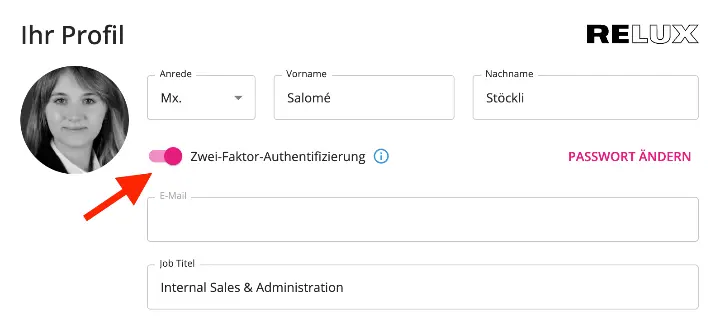
What If I Lose My 2FA Code?
If you accidentally delete the entry in your authenticator app, or if you switch to a new phone and can’t access the code anymore, you can always disable 2FA within RELUX and then set it up again.
If you're logged out of RELUX and can’t access your account, our support team is happy to help, contact us at support@relux.com.
By enabling two-factor authentication, your Relux account becomes significantly more secure. We highly recommend turning on this feature - especially if you play an admin role, or manage sensitive data.
Support
If you have any questions about setup, our support team is always ready to help.