ReluxCAD for Revit – Can IFC files be imported into RD?
The answer is yes, they can be imported.
In ReluxDesktop it is now possible to work with an open standard format of BIM (Building Information Modelling), the so-called Industry Foundation Classes (IFC).
After starting an interior or exterior project the user has the option to import an IFC file under File/import/buildingsmart IFC.
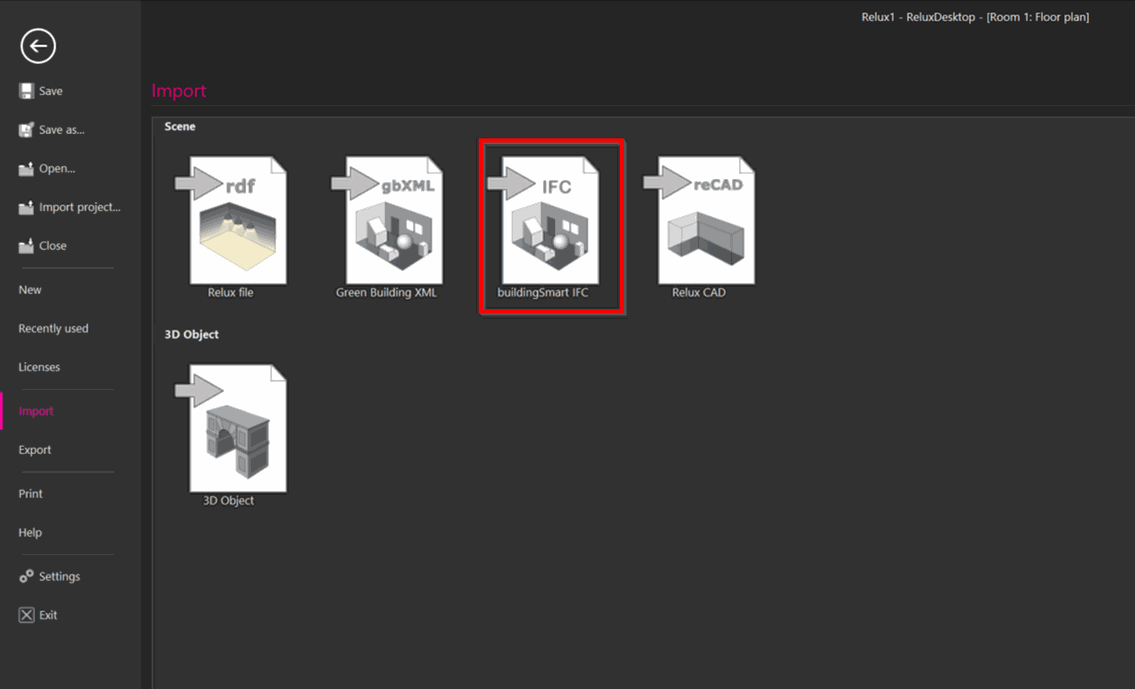
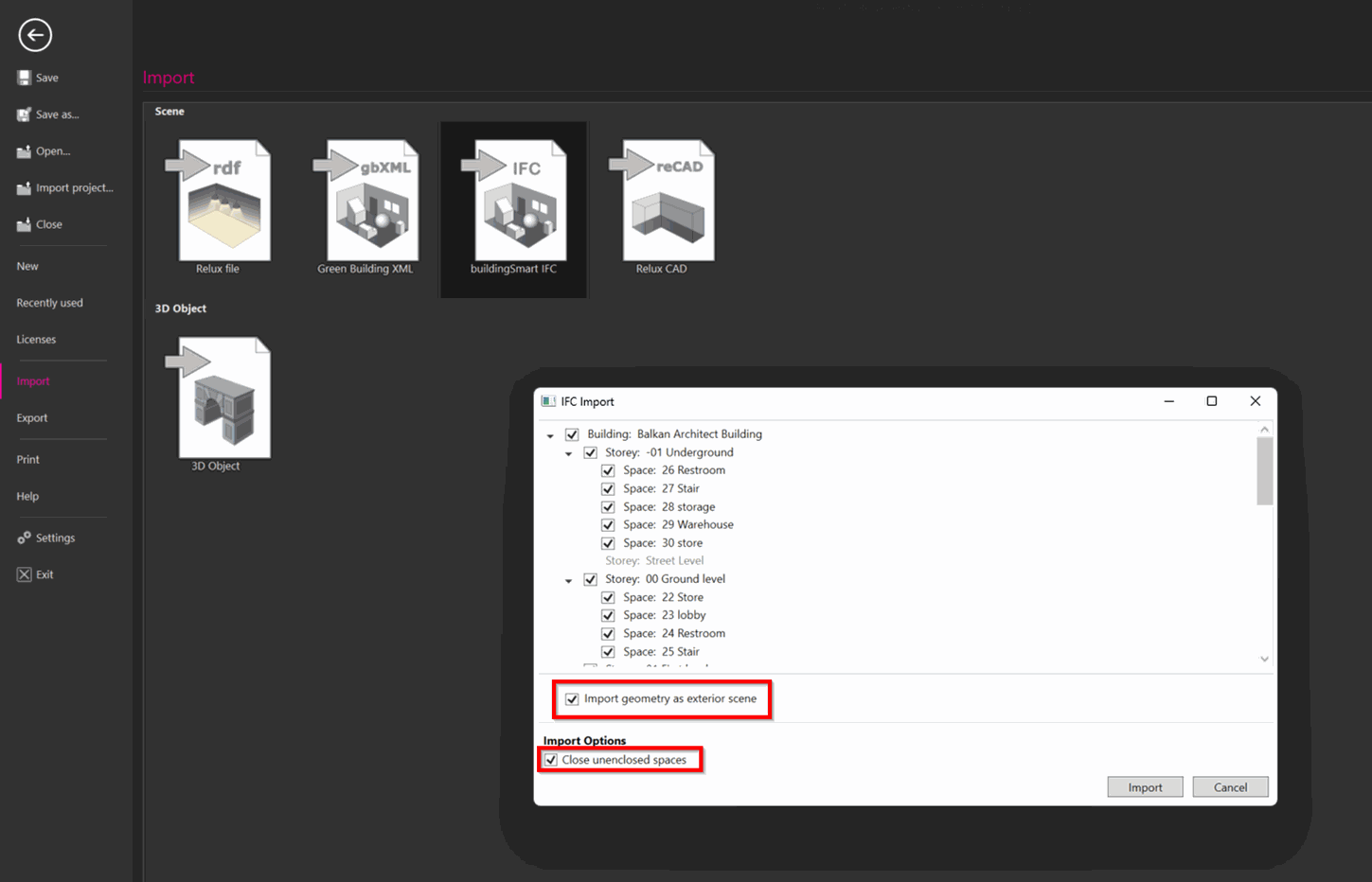
In this dialog the user can determine which space parameters should be considered in the project. Interior spaces as well as the import geometry from an exterior scene can be chosen. Even to close unclosed spaces can be selected as an option.
If an additional text appears where the information is mentioned (No IFC spaces) are recognized, then just the exterior scene will be considered.
The reason why no IFC spaces are available is because the rooms were not defined in the original BIM project from where the IFC file was created.
After the loading process of the IFC file in ReluxDesktop is completed, the user can proceed further with the lighting design without considering the construction phase anymore. That’s the main advantage of working with IFC files.
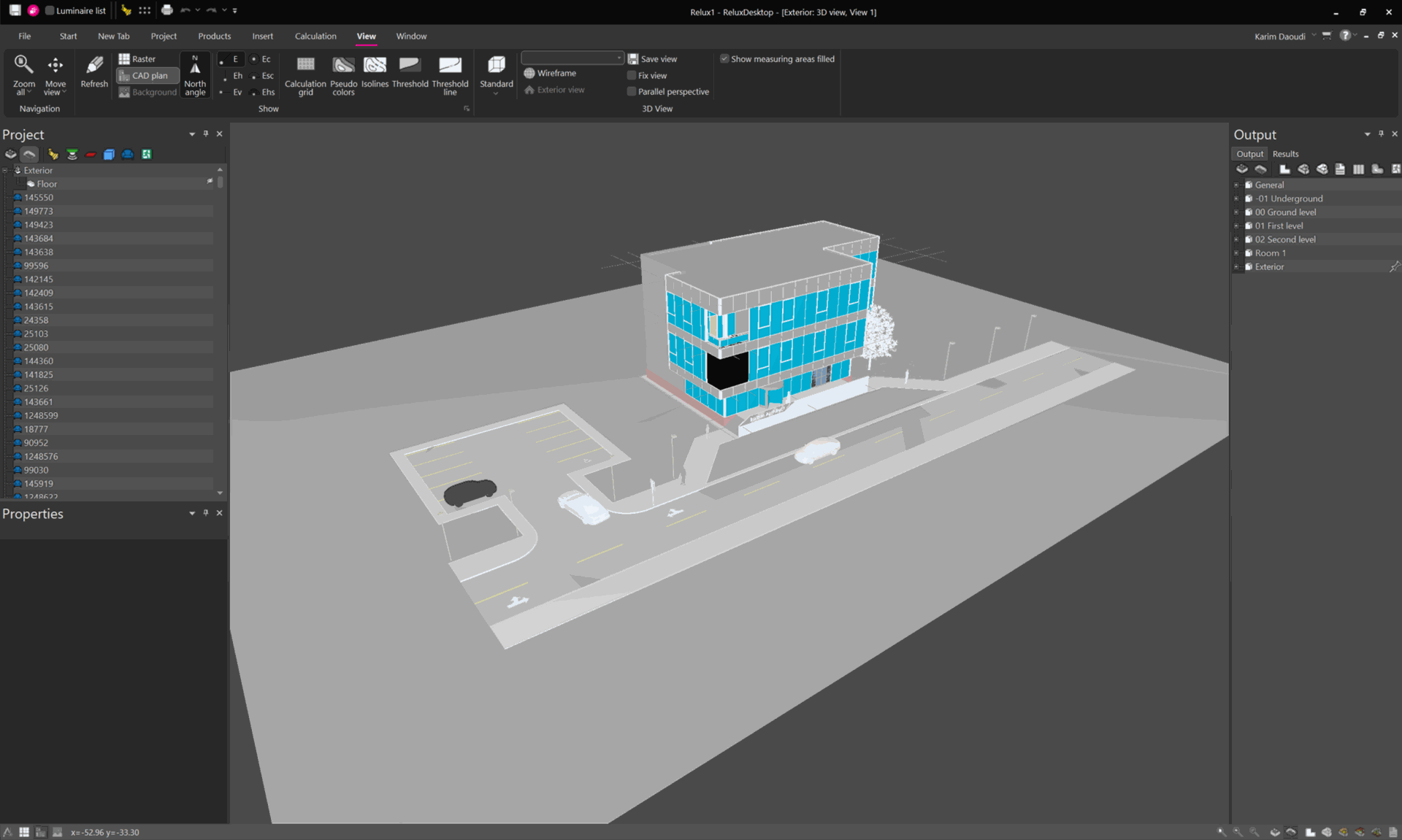
Solution 2
If you are in possession of a full version of Revit, we recommend that you install our add-on ReluxCAD for Revit and purchase the licence in our online shop.
> Shop
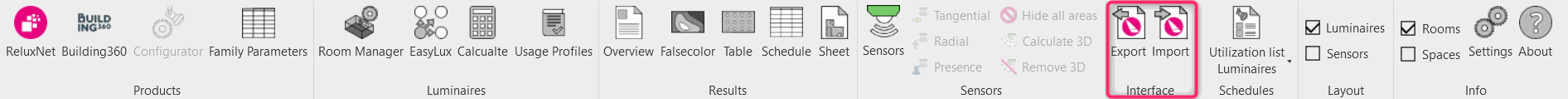
Overview of ReluxCAD for Revit