ReluxDesktop –
Roundabouts
For roundabouts, there is a special measuring surface with an radial raster.
To add a new measuring surface for roundabouts, go to “Insert" > " Measuring object" > "Roundabout“ .
You make your entry with three clicks of the mouse.

2: defines the inside radius of the roundabout.
3: defines the outside radius of the roundabout.

A radial calculation raster is used for the calculation.
Overview of ReluxDesktop
Send us your support enquiry directly