ReluxDesktop – Boolean groups
In Boolean operations, we create intersections and unions of objects as well as subtracting objects from each other.
Overview of ReluxDesktop
Send us your support enquiry directly
In Boolean operations, we create intersections and unions of objects as well as subtracting objects from each other.
Generating Boolean groups
To generate a Boolean object, it is necessary to select the objects involved and then select the desired operation via the context menu.
Right click in the 3D/2D view, right click in the scene tree or in the main menu " Edit" > "Create Boolean group" .

Creating a Boolean object.

If the objects are closed and thus suitable for a Boolean operation, they will be included in the operation.
Objects with openings will be ignored during Boolean operations.
The scene tree then shows the generated Boolean object as a group.
The operand geometries are sub-objects of the Boolean object.
In the example of a difference the sequence inside the Boolean group is decisive.
The first object is the original object and all further objects are subtracted from this.
Boolean groups or parameterized groups (field, strip, circle) can also be fitted into each other.
The Boolean object can still be edited after it has been created.
To do this, you should click on one of the operand objects in the scene tree and edit it via "Properties" or in the 2D/3D view.
Allow the use of cookies from this website on this browser?
We use cookies to provide improved experience on this website. You can learn more about our cookies and how we use them in our Cookie Policy.
Allow all cookiesOnly allow essential cookies