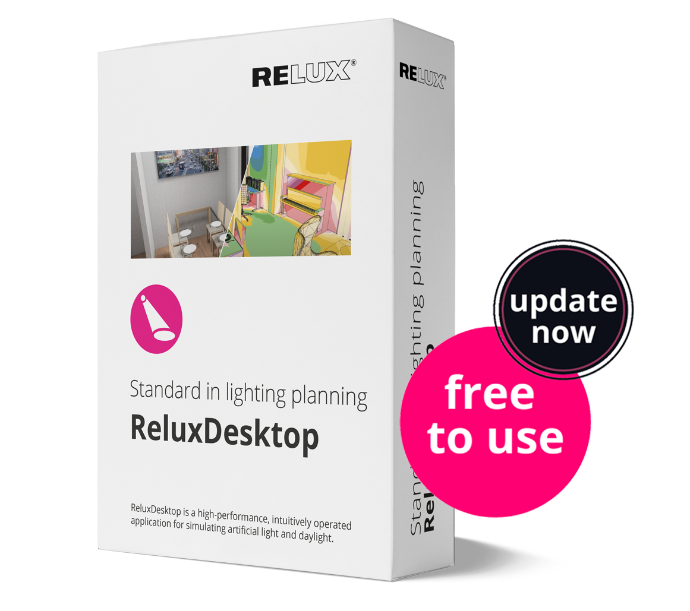Neue Features in ReluxDesktop 2024!
Wir haben die kostenlose Software ReluxDesktop im neuesten Update mit wichtigen Neuerungen erweitert, die ein noch effizienteres Arbeiten ermöglichen:
Tip: Als Relux-Nutzer profitieren Sie von der exklusiven Promo-Aktion von Metaroom auf reduzierte Starterpakete.

- Verbesserte Echtzeit-Visualisierungen von Wasser und Gras
- Erweiterte Kennzeichnung von Leuchten für mehr Flexibilität
- 360 Grad Panoramabilder für Ihre Produktpräsentation
- Metaroom-App mit Nordausrichtung und GPS-Koordinaten
- BIM-Schnittstelle ReluxCAD for Revit mit Update 2024 in Notlicht
Tip: Als Relux-Nutzer profitieren Sie von der exklusiven Promo-Aktion von Metaroom auf reduzierte Starterpakete.

Download ReluxDesktop
Aktualisieren Sie auf die neueste ReluxDesktop-Version oder laden Sie sie herunter, um von den neuesten Funktionen wie dem 3D-Echtzeit-Renderer zu profitieren.Download
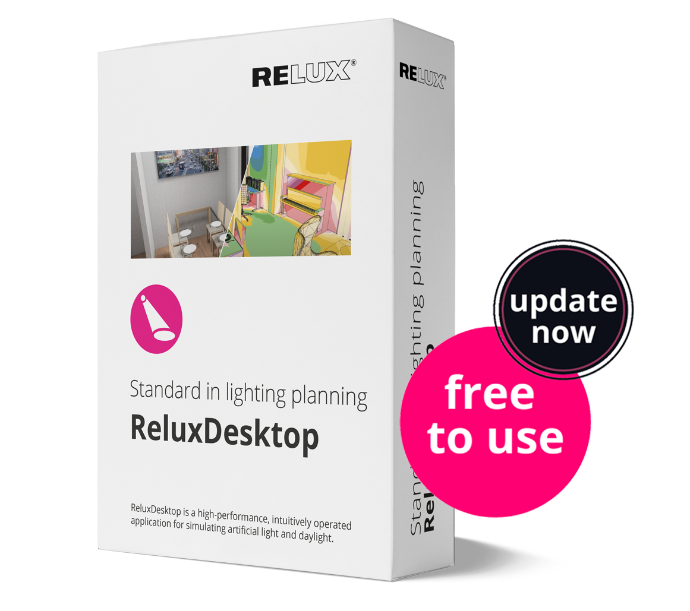
Die Neuigkeiten im Überblick

Real-time visualizations of animated water and grass

Neu werden Wasser und Gras im Realtime-Renderer von Enscape animiert dargestellt und machen die Visualisierung noch realistischer. Farben und Struktur können individuell eingestellt werden. Wir zeigen Ihnen in unserer Wissensdatenbank was Sie dazu einstellen müssen.
Drehen Sie die Leuchten oder ändern Sie die Lichtstärke oder Farbtemperatur. 3D-Objekte und natürlich auch Leuchten können in der Relux-Ansicht verschoben werden und die Wirkung wird in Echtzeit angezeigt im separaten Fenster. Fügen Sie Ihren Objekten Texturen hinzu und erleben Sie verblüffende und fotorealistische Visualisierungen.
Drehen Sie die Leuchten oder ändern Sie die Lichtstärke oder Farbtemperatur. 3D-Objekte und natürlich auch Leuchten können in der Relux-Ansicht verschoben werden und die Wirkung wird in Echtzeit angezeigt im separaten Fenster. Fügen Sie Ihren Objekten Texturen hinzu und erleben Sie verblüffende und fotorealistische Visualisierungen.
Kennzeichnung der Leuchten

Mehrwert für Planer: Durch die erweiterte Kennzeichnung von Leuchten durch einen individuellen Text, können die Elemente jetzt schon in der Planung richtig bezeichnet werden. So müssen sie nicht mehr mühsam nachträglich ergänzt werden. Diese Produktfeatures sind nebst in ReluxDesktop auch in ReluxCAD for AutoCAD verfügbar.
360 Grad Panoramabilder


Erstellen Sie 360 Grad Aufnahmen der Visualisierung mit einer hochaufgelösten Aufnahme und teilen Sie diese mit einem Online-Viewer. Involvieren und überzeugen Sie Ihre Kunden mit beeindruckenden Visualisierungen Ihres Relux-Projekts. Da die Web-Ansicht plattformunabhängig im Browser verwendet werden kann, ist für die Darstellung kein leistungsstarker PC notwendig.
Wir zeigen Ihnen in unserer Wissensdatenbank, wie Sie in der Anwendung des Real-time-Renderers die 360 Panoramabilder erstellen können.
Musterbeispiel: Scannen Sie mit dem Smartphone den Code und schauen Sie sich im 360 Grad Panorama-Bild um.
[Direkt im Browser öffnen]
GLDF-Daten prüfen – kostenlos

Mit dem kostenlosen Onlinetool "GLDF-Checker" können Sie die in Ihrer GLDF-Datei enthaltenen Daten überprüfen. Sie können den Füllgrad der nativen GLDF-Eigenschaften analysieren und vergleichen, welche Art von Anwendung sie unterstützt. Relux stellt GLDF-Testdaten auf der GLDF-Site zur Verfügung.
GLDF-Checker

Mit dem kostenlosen Onlinetool "GLDF-Checker" können Sie die in Ihrer GLDF-Datei enthaltenen Daten überprüfen. Sie können den Füllgrad der nativen GLDF-Eigenschaften analysieren und vergleichen, welche Art von Anwendung sie unterstützt. Relux stellt GLDF-Testdaten auf der GLDF-Site zur Verfügung.
GLDF-Checker
Neu bei Metaroom:
Nordausrichtung und GPS-Standort
Nordausrichtung und GPS-Standort

Metaroom® führt ein neues Feature ein: Nordausrichtung und GPS-Koordinaten in 3D-Modellen von Räumen. Diese Funktion ist besonders für Lichtplaner und Architekten von großer Bedeutung. Eine präzise Orientierung und Lage der zu planenden Objekte sind für Fachleute in diesen Bereichen unerlässlich. Mit der Nordausrichtung des 3D-Modells können Lichtplanungen verbessert werden. Insbesondere die Berücksichtigung und Bewertung des Tageslichts lassen sich dadurch effektiver gestalten.
Blog Metaroom
Download ReluxDesktop
Update or download to the latest ReluxDesktop version to take advantage of the latest features, such as the 3D real-time renderer.Download