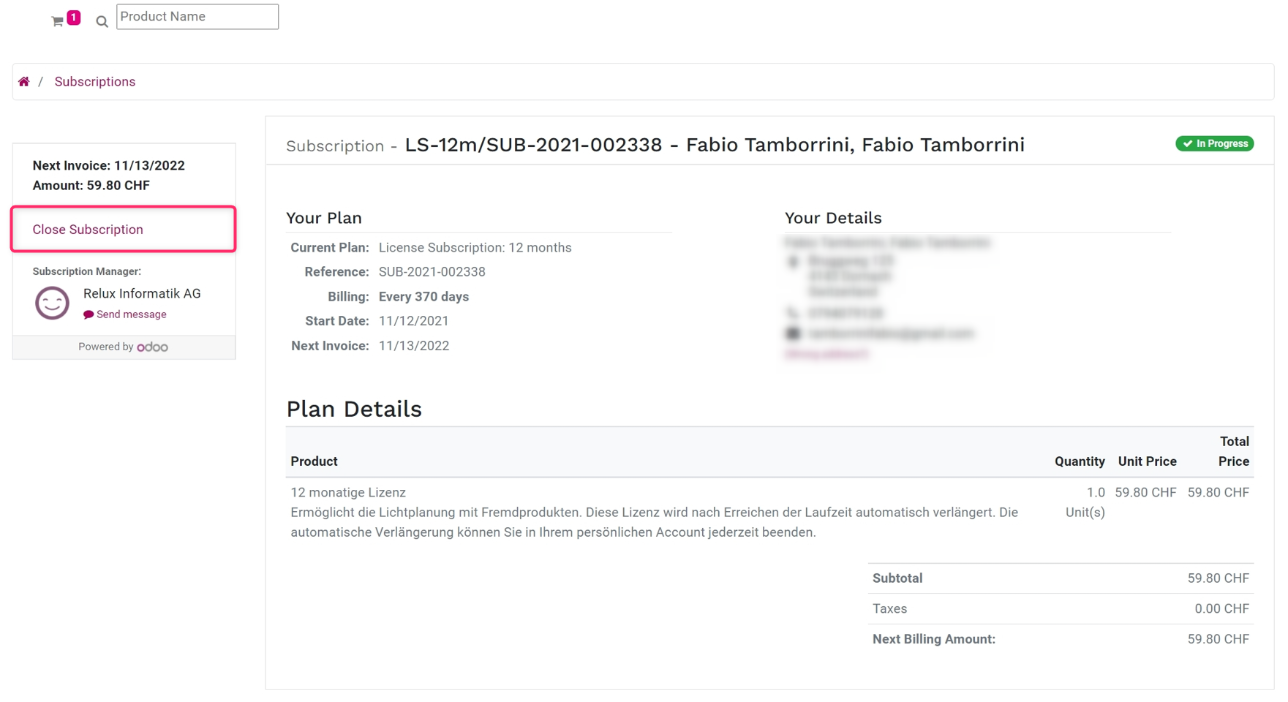Knowledge DB – How to close licence subscriptions
If you do not wish the automatic licence renewal , you can cancel your subscription at any time.
1. Deactivate the automatic licence renewal by selecting "Subscriptions" under the “My Account” section of your profile.
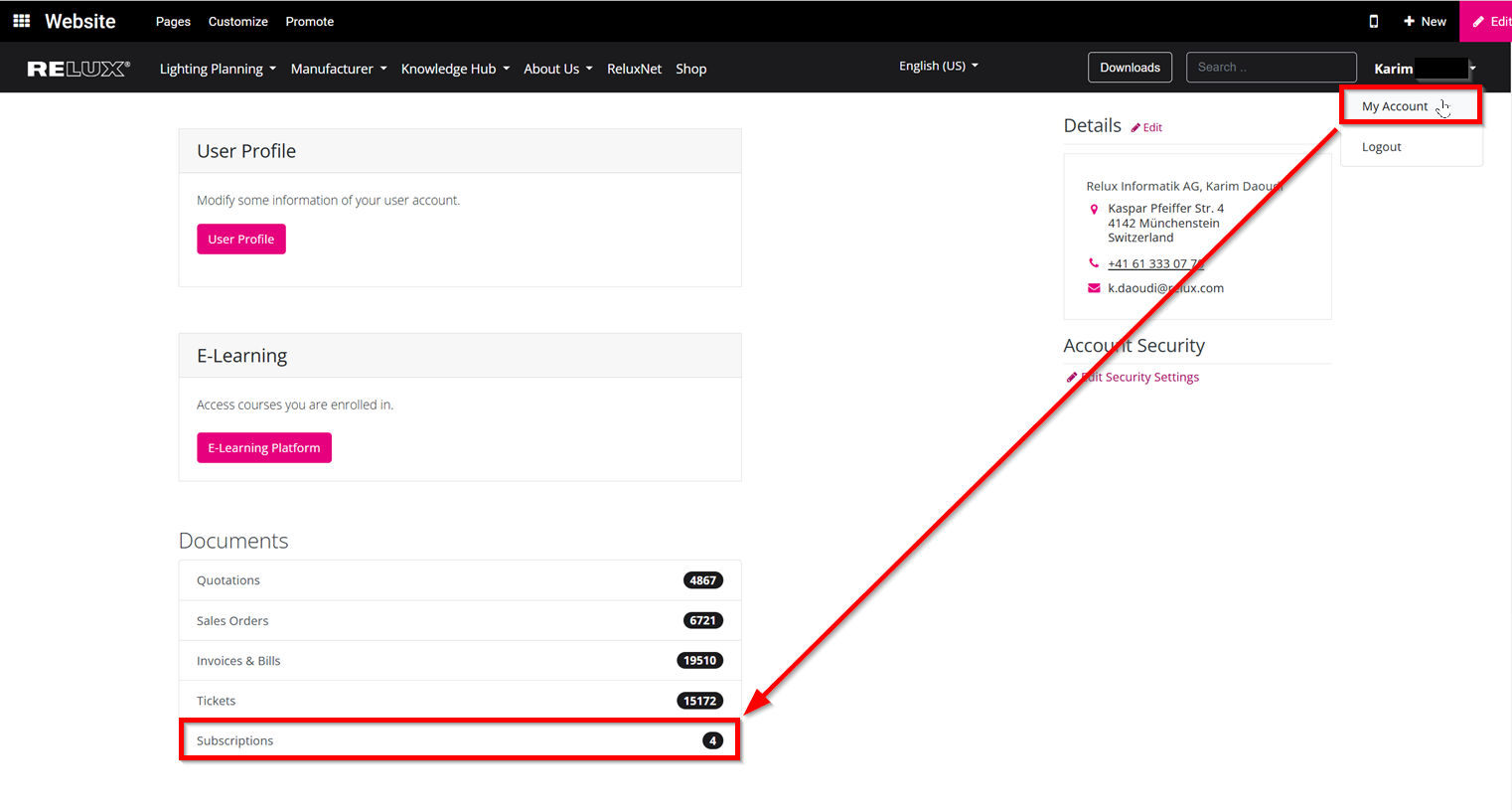
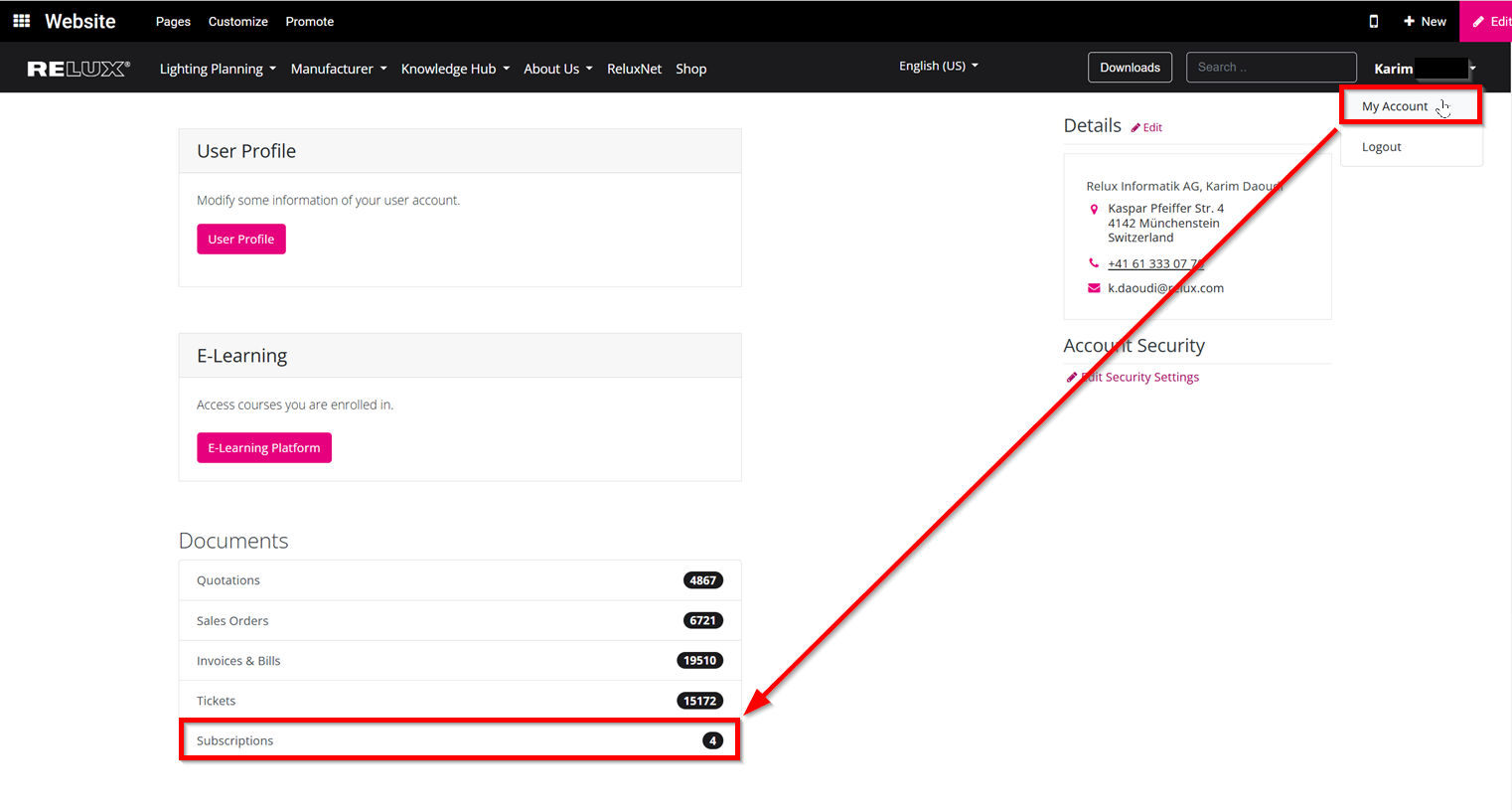
2. Click on the licence name under “Subscriptions” to open the overview of your subscription.
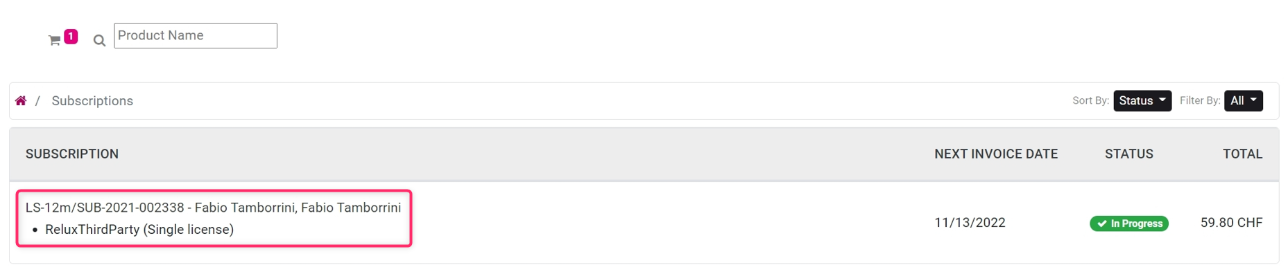
3. Just select "Close Subscription" to easily cancel the automatic renewal.