RELUX Knowledge Database and Support
Get to know our different solutions for all kinds of topics with a comprehensive learning experience. Try our Chatbot "Luxi" to find your answer for your Question.

General
Articles (9)
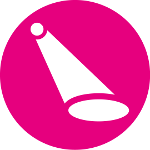
ReluxDesktop
Articles (84)

ReluxCAD for Revit
Articles (26)

ReluxCAD for AutoCAD
Articles (18)
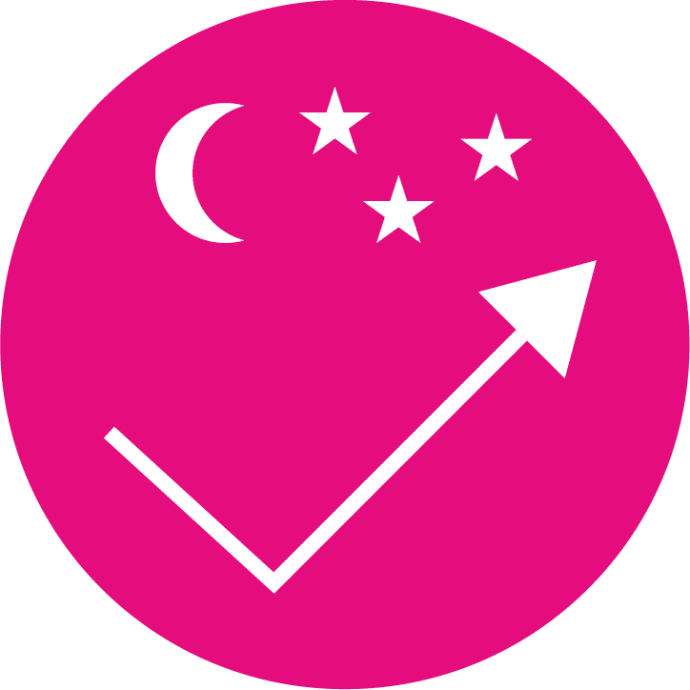
ReluxObtrusiveLight
Articles (8)

ReluxEnergyCH
Articles (6)

ReluxThirdParty
Articles (1)

ReluxTunnel
Articles (18)